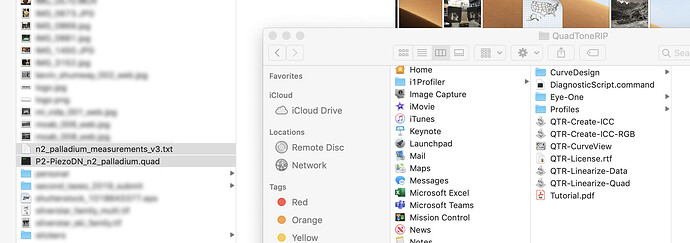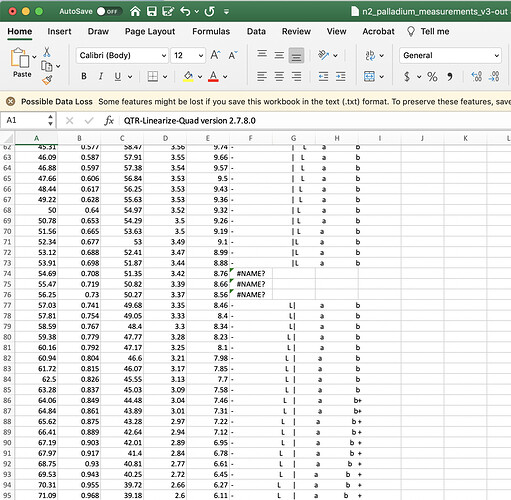Hi all!
I’m trying to linearize my palladium process, based off the *master.quad. Whenever I add the measurements and the *.quad to the qtr-linearize-quad droplet, I get a *-out.txt file. I opened up the spreadsheet to see what I can glean from the file, as I’ve read elsewhere on this forum that the *-out file is diagnostic, and there are three lines where I see #NAME?
I can’t find information on this error? I’ve tried reinstalling the printer, per the instructions, and redoing the measurements, but I still get the failure. Can someone enlighten me about what this is and how I resolve it
I’ve included my measurements and the measurements-out file created by QTR.
Thank you!
-Jesse
n2_palladium_measurements_v3.txt (4.7 KB) n2_palladium_measurements_v3-out.txt (11.5 KB)
Place the smoothed measurements + the .quad file on the desktop (or in a folder you have read/write access to) then run them over the droplet. This will create the -lin.quad
best,
Walker
I copied them to the desktop, then dragged/dropped over the droplet… it still created the *-out file, just it’s on the desktop now 
please share screenshots.
thanks
Walker
you see to the left, the two files on the desktop, and on the right, the QTR droplet. The n2_palladium quad is a duplicate of the master quad (I didn’t want to be messing with the original). When I drag the two files, the quad and the measurements.txt to the droplet, I get the *-out file. In that, the only issue I can see is the following:
You can see the #NAME errors… not sure what that is. If I use the actual *master.quad instead of the duplicate, I get no file at all, not even the -out file.
-Jesse-
uhoh. Do you have Big Sur installed or the M1 chip? This might be causing the problem. I validated your measurement file linearized against a .quad and it created the -lin.quad on an old Mac but not on my M1 Big Sur MacBook. We may need to file this bug at the QuadtoneRIP forum.
-Walker
No, its Mojave on a 2017 MacBook Pro, version 10.14.6
The QTR version is 2.7.8.0, is that a possible issue? Should I be trying a different version?
Yes you need to the Catalina version!
-Walker
Upgraded to Catalina, tried the drag and drop, still no result… I get the *-out file with the same #NAME? failure… anything else you can think of?
The name failure is not present in txt editor so that is not the issue. The issue is that it’s not creating a -lin.quad file. If you have aliases on your desktop it will not work. Copy/paste to desktop of the .quad and .txt measure file works.
Beyond this I can only think that it is some security issue that is causing the problem as I was able to take your target measurement file above and a .quad and linearize just fine.
-Walker
I’m looking through… does FileVault interfere with QTR?
edit- I tried, and the answer is no… still no solution. I reinstalled QuadtoneRIP, reinstalled the curves in piezoDN, restarted, checked the permissions… and still no dice. I also checked the txt file, made sure there’s no inversions in the ‘L’ column…
I’m a bit lost, still searching.
Ran into the same problem. Did the same routine as you are until I found this in QuadtoneRip@groups. My issue was the highest number was not the .03 higher than the 2 value below it. I increased the variance between the 1 and 2 value exceeding the .03 mentioned here and the -lin file was created. Also, verified the first and last digit being in proper order as mention here too. I edited the 2 value in the text editor of the same file generated by the spreadsheet. Anyways give this a try.
“There should have been a filename-out.txt file created when you linearized. Most likely it says the lab values are not in order or something similar. It important that value 1 of your target is the highest value (I have found by at least .03) and that value 129 is the lowest value before trying to linearize. You can change them in your text editor or in the smoother.xlsb.”
Thank you, jwitwiski, for taking the time to reply. I checked the first and last groups of values in the L column… in fact, I checked all values to make sure they were at least 0.03 apart. For the top and bottom two, I made sure they were 0.1 apart and sequential order. Walker tested my data and was able to get a *-lin file on his machine, so the problem has to lie elsewhere…
to that end, I went ahead and purchased the PPEv2 software, so then I can sidestep the droplet completely, and make my own ICC’s
Thanks again!
-Jesse-
I purchased PPEv2 and completed my first linearization, no problems.
onward forward! Thank you @PiezographySupport.
-Jesse-