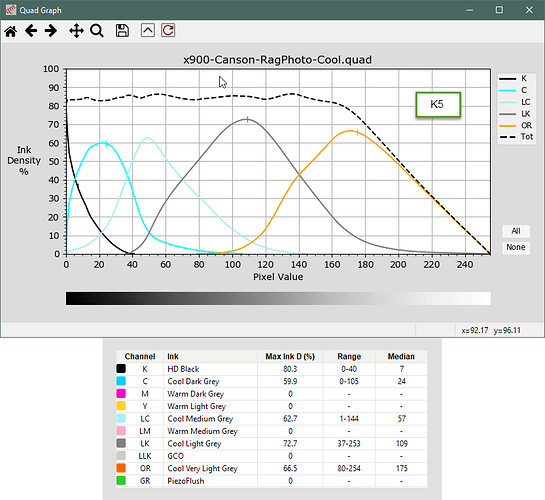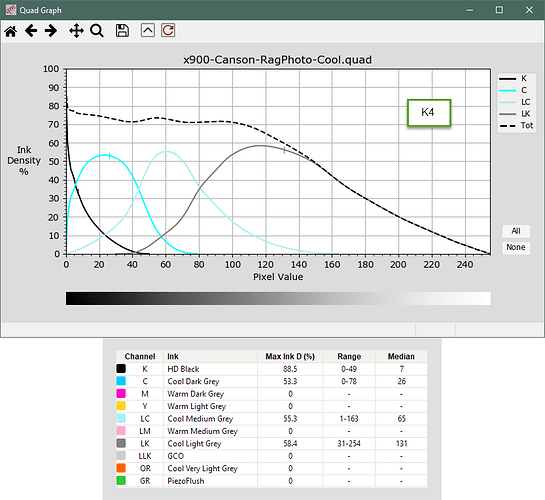Walker,
I have noticed that in the Community Edition (at least for the x900 printers), the K5 curves and K4 curves for each of the papers are very different in terms of total ink. For example, here are 7900 Cool curves for Canson Rag Photographique K5, then K4:
(Note: The Very Light ink in my 7900 is in the Orange channel instead of the Green so the above graph reflects this remapping.)
I’ve been trying to understand why these are so different. I would have thought that the optimum ink limit for a given paper would not change by simply adding in the Very Light ink. Based on file dates, it looks to me like the K5 curves were created in late 2016 and the K4 curves were created in early 2018. Were the K4 curves created with a different approach regarding TIL? Can you provide some illumination on why these are so different?
I can understand that for many Pro ink users this is probably not very relevant, but since I have to blend Cool K5 curves with Warm K4 curves to get my Neutral curves (due to my bad Green channel) it seems that I’d want to blend with two curves that are in the same ballpark in regards to total ink characteristics.
Thanks