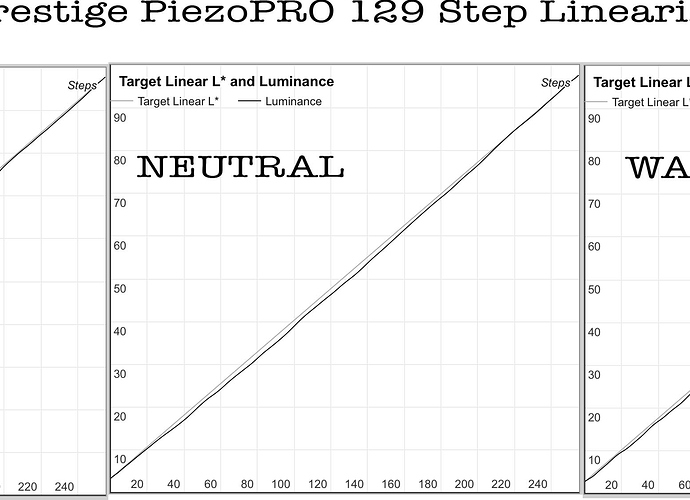Some of my linearized curves are very close to linear. I consider it a success if my curves ate smooth and very close to linear. But some are “jittery”. Attached is an example of that.
Should these ink position curves generally be smooth? When I look at the total ink curves neutral is relatively smooth. But Cool and Warm have a lot of variations. Do you see these kinds of anomalies in your linearized files?
Why is the total ink a flat horizontal line from about 40 - 100?
Would this particular printer / ink / paper combination produce “better” prints if I smoothed these individual ink channel curves?
Linearized-Canson-BarytaPrestige-Cool.tiff (159 KB)
Linearized-Canson-BarytaPrestige-Neutral.tiff (180 KB)
Linearized-Canson-BarytaPrestige-Warm.tiff (160 KB)
I tried to edit this, but the edit link is missing.
Other than the obvious typo, the question is supposed to say:
Why is the total ink a flat horizontal line from 40-75? It would probably be obvious to me if I knew what this graph is plotting. I assumed it was a graph printed density on the y-axis vs input density on the x-axis.
Here are the curves out of the PIEZOGRAPHY ERROR CORRECTOR after linearizing the 129 step target. The ripples in the Cool and Warm Curves are replicated in the above curves.
The jagged-ness comes from an problem in the 3880 printer with how it inks the left-and right of the target as the print-head passes over the paper. This seems to happen somewhat randomly.
Solution:
Reprint the target rotated 180 degrees and in the center of a larger sheet of paper (A3). Make some 14" long 1" wide gray noisy image files in photoshop and place these on the print-tool canvas to the left and the right of the target This ensure the print head follows the full width of the paper when printing.
This will eliminate the error that is inherent to this printer.
best,
Walker
Question 1: Is the “somewhat randomly” occurring anomaly an issue that occurs in a somewhat random number of 3880’s or does it occur somewhat randomly in all/most/many 3880’s?
Question 2: If my printer won’t print a test target accurately, how will I know it’s printing an image correctly?
Question 3: Will all images need to be printed this way as well - ie: on larger paper with placeholder images along the edges?
Question 4: is there a remedy for correcting how the printhead passes over the paper? Perhaps increasing or decreasing platen gap?
Q1: All 3880s (only discovered recently and by PiezoDN film printing where it is most apparent.
Q2: It’s visually impossible to see the issue on an actual printed image. It only shows by spectrophotometer reading.
Q3: No.
Q4: No. This is also measured in color ICC profiles targets with OEM Epson inks and cartridges. I also measured the problem recently on both the P800 and P600 sure color printers with Epson OEM ink. By all regards, it’s a fundamental issue within the Epson hardware itself. It does not effect the printed image only targets being measured and generally only targets that are differentiating very fine differences in L* (aka Piezography) are effected.
<span style="color: #5b5b5b; font-family: sans-serif; font-size: 15.600000381469727px;">This is also measured in color ICC profiles targets with OEM Epson inks and cartridges. I also measured the problem recently on both the P800 and P600 sure color printers with Epson OEM ink. By all regards, it’s a fundamental issue within the Epson hardware itself. It does not effect the printed image only targets being measured and generally only targets that are differentiating very fine differences in L* (aka Piezography) are effected.</span>
Is it evident in ConeColorPRO Inks in a 3880's? I'm getting read errors attempting to profile those inks in a 3880. Write suggested reprinting targets with scrambling patches enabled.
Have you tried a Piezography target with scrambled patches so that you are guaranteed a larger contrast between adjoining patches?
Is it evident in ConeColorPRO Inks in a 3880’s? I’m getting read errors attempting to profile those inks in a 3880. Write suggested reprinting targets with scrambling patches enabled.
For Color ICCs we always used scrambled patches.
Have you tried a Piezography target with scrambled patches so that you are guaranteed a larger contrast between adjoining patches?
For Piezography targets you should be doing single patch reads anyway so the scrambling is no required.