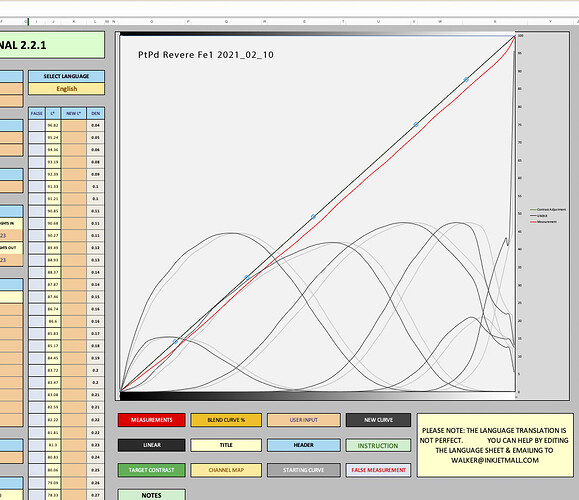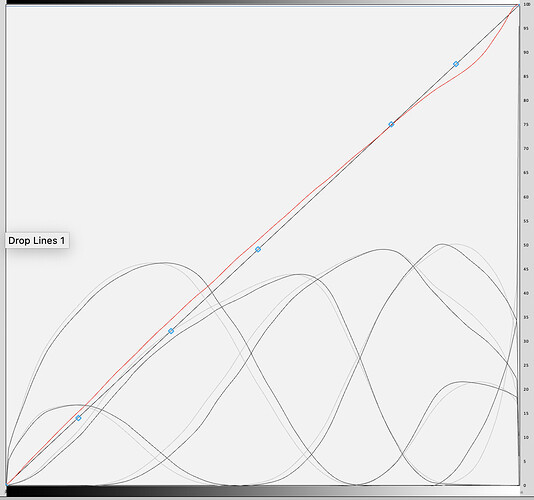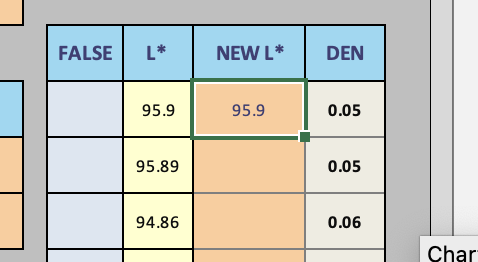Using the PPE tools to make Digital Negs for Platinum. After tightening the process and working on linearizations, I am getting this. The linearization shows that I’m a little dark, but not too far off.
But what is going on with the ink channels? The jagged shape near the highlight end seems strange. Should I use smoothing to iron these out? If I do, it really seems to affect what is happening in my highlights
Second question: Does the light grey line represent the ink channels from the original curve and the dark grey represent the ink channels for the new linearized curve? I can’t see any notes on this in the manual. Makes it hard to interpret what is going on.
Thanks!
Hmm. May be a slight bug. Save this .xlsb file, zip, and send me a private message of it so I can take a look. But in general this is a perfect linearization. The reason why it’s showing “dark” on this one is because the last print probably had a slight bit of fog or darker paper white.
Look directly below the graph at the color legend and you will see your answer . . .
Thanks Walker. Just sent a .zip file via email…
Hi Walker, did you manage to take a look at the Xslb file?
I’ve been using the original starting curve, but each time that I do another linearisation I get a similar result with a little jagged moment on the K curve very near the highlight end. I don’t want to use the new jagged curve - should I just replace the "bad " value in the curve with a new one?
I don’t have it yet. Please zip the xlsb again and email
best
Walker
Hi Walker, I sent the file again. Did you get it last week?
Also here now as a link using my wetransfer:
Let me know if you can look at it.
Thanks again
I am on MacBook M1 with most recent Excel.
I don’t see the issue:
but then again, it’s not the same measurements as your screenshot above . ..
-W
My fault, wrong XLS file. Sorry!
Here is the curve I am working with, jagged endpoint, new curve shows reversal in K channel near highlight end.
Removed after download:
solution: make the top = to just above the second number.
It has to do with some basic math stuff that I’m trying to figure out. Like, how to automatically detect this strange divergence of the top #.
best,
Walker