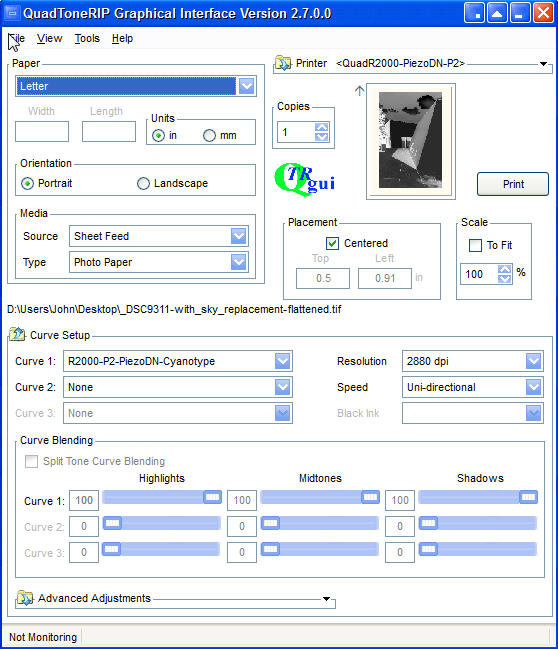In Section 12 of The Piezography Manual 2016 Deluxe Edition, I see on p. 105 that one of the requirements is to “Use a Macintosh Computer.” As a Windows user, I wish I’d known that before I bought a printer, inks, QTR, and piezoDN.
In a recent workshop I attended, where I had my introduction to piezography and piezoDN, I got the impression that you needed a Mac to make ICC profiles, but that profiles were optional.
Anyway, please reassure me that I can make great curves with my Windows machine. If Mac is indeed optional, then perhaps the wording “Use a Macintosh Computer” should be changed to something that would be less alarming to us Windows users.
You’re fine. With a Windows machine it forces you to print linear so you will need to soft-proof with the Default PtPd ICC with Preserve RGB Numbers turned on to simulate this linear environment on your screen before printing.
best,
Walker
I made my first print today: a digital negative, using the base Cyanotype .quad curve. I opened an image in Photoshop, flipped horizontal, inverted, flattened, converted to Grayscale Gamma 2.2, scaled to print size at 720 ppi, and saved as tif. I printed it from QTRGui on Windows (see screenshot). I got a nice looking negative, but on second glance, I realized I had printed a positive!
Does QTRGui invert the image? I know Print-Tool inverts, but I thought I would have to do it myself when using QTRGui.
You need to read the chapter on PiezoDN in the Deluxe Manual pdf.
best,
Walker
It’s funny you should mention that. I carefully re-read chapter 12 of the manual this afternoon before printing the negative. Section G (“Print! Print! Print”) talks about printing from Print-Tool. I already knew that it was unnecessary to invert an image when printing from Print-Tool because I had used Print-Tool in a workshop. But now I’m home and printing from QTRGui.
But it’s obvious from my “experiment” that the image is being re-inverted, so I guess I really didn’t need to ask the question.
Maybe the manual should say “the .quad curve takes care of the inversion.”
Right in the first paragraph where it says “What is PiezoDN?” it says this, as well as elsewhere.
What is PiezoDN?
… There is no need to build custom Photoshop calibration curves or to even invert the image before printing…
best,
Walker
I have an interesting Windows dilemma. To linearize a quad, I need to print a target. To print a target, I need Print-Tool (QTRGui does not have a “no color management” option). Print-Tool only runs on Mac.
So I see that a Mac is needed for even the most mundane tasks.
QTRgui is No Color Management by default. It has no place for a profile. This is covered in the Printing chapter.
best,
Walker
That’s good news. So I will be able to use QTRGui after all. I was thrown off by the statement on p. 110
Print the 129 step target file using your .quad of choice (either a pre-calibrated .quad or a custom limited master .quad). You need to use Print-Tool for this. Make sure to select “no color management” at the bottom right before you print.