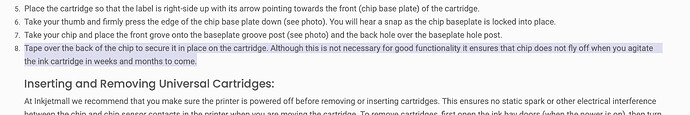Hello,
I went to install the one time chips on my new 700ml carts for a P9000 following the instructional video on Inkjet Mall and ran into a snag.
The video says “firmly press the edge of the chip plate down,” and you will hear it snap into place. I see nothing to press down on the chip plate, and the chip already set in place between the two small posts.
Also, when I set the chip in place, it easily falls off when I turn over the cart (unlike any chips I installed on inkjet mall carts in the past).
Are these things normal? Is taping the chip onto the cart really the professional solution?
I’ve had problems with carts in the past, which resulted in waisting a lot of ink, so I don’t want to load inks until someone can confirm my experience with installing the one time chip on the P9000 700m carts is normal.
Thanks, Drew Harty