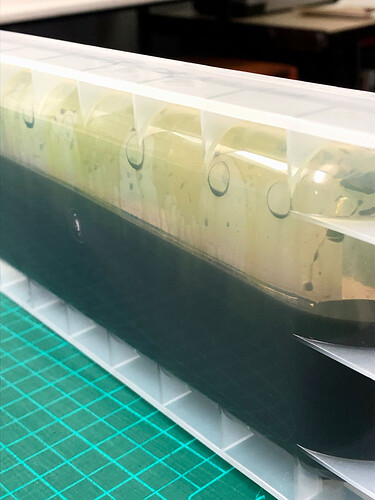Hello!
Printing with the PiezoPro inks from a 9800.
I recently had some colour/tone shifts when reprinting prints for a client. The tones in reprints much warmer then the originals. I was careful about saving settings etc and was really confused about what had changed. After investigation, I think I have discovered the issue. I am aware of the need to regularly agitate the ink bottles and carts to prevent settling of ink. In general we pull the carts from the machine and give a gentle shake once a week. But what I now see is that if I actually invert the cart 180 degrees (turn it upside down) there appears to be ink separation in the bottom of the cart? Yellow and greenish ‘ink separation’ in the bottom of the carts - and the bottles on the shelf.
Just shaking the carts back and forth is not enough?
After inverting the carts and letting them stand, upside down, for a couple hours, and then shaking, the yellow/green ‘staining’ appears to have gone?
Am attaching pics to show, does this correspond with others experience?