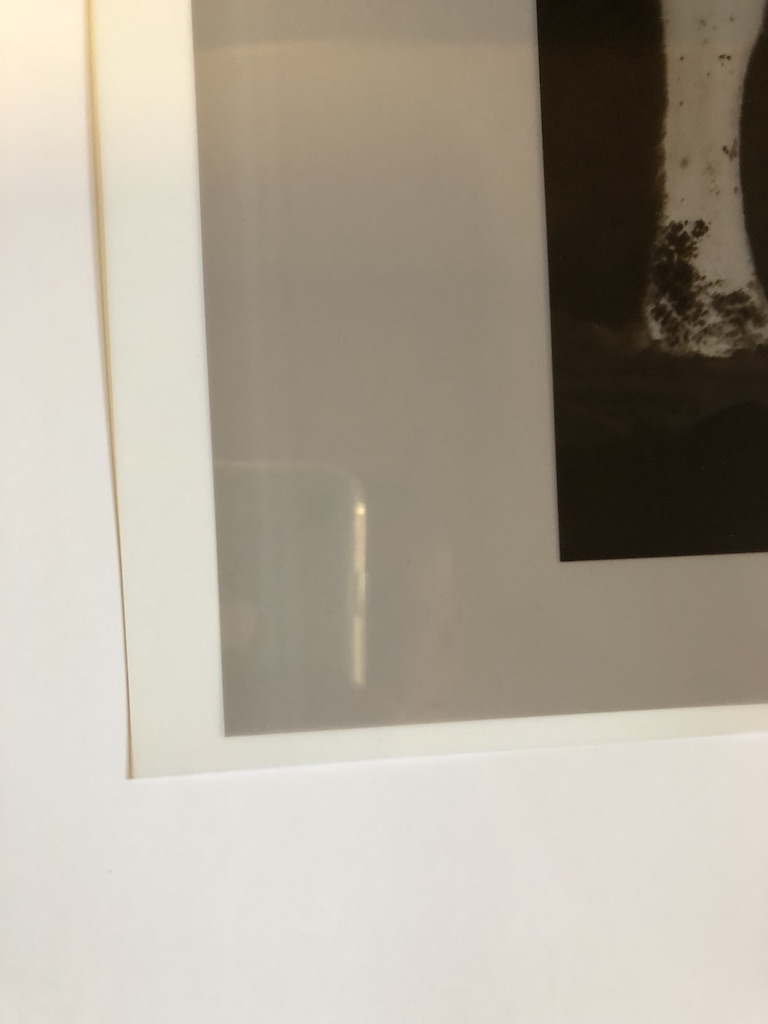Walker and others-
Bizarrely, all of a sudden multiple curves are printing ink on my 4880 (both P2 and DN) when they shouldn’t be. I noticed it when I printed a DN and the outside border (black) area of the print showed grey instead of nothing (see photo).
I checked the curve, it reads “0” for the 255 position in all 8 channels, and there are no missing lines in the quad file. I checked the image in Photoshop: the border is 255,255,255. I also printed the LLK purge images using both my DN curve and the P2 “PK-Master” curve, with same effect: grey was coming out of the LLK purge image, when I should have seen nothing or at a minimum some GO (right?). When I print with the GO-only curve, no ink comes out, just the GO as expected.
I’m not sure what to do next for troubleshooting. I have not updated any software lately, and I don’t allow Epson to update firmware. Do I maybe have a corrupted driver? Should I uninstall and reinstall the printers and/or QTR & PrintTool?
Other thoughts?
Thanks.
-Mike