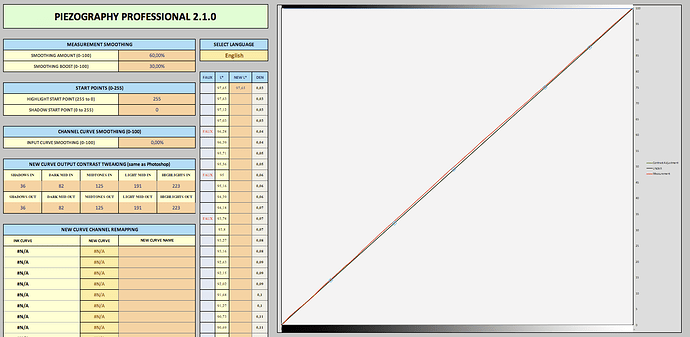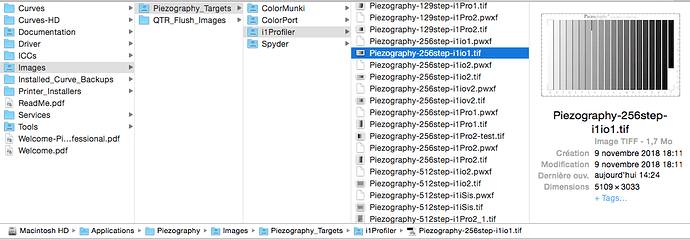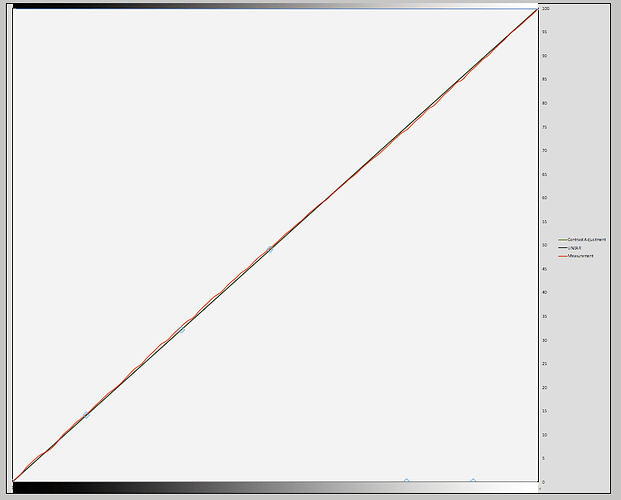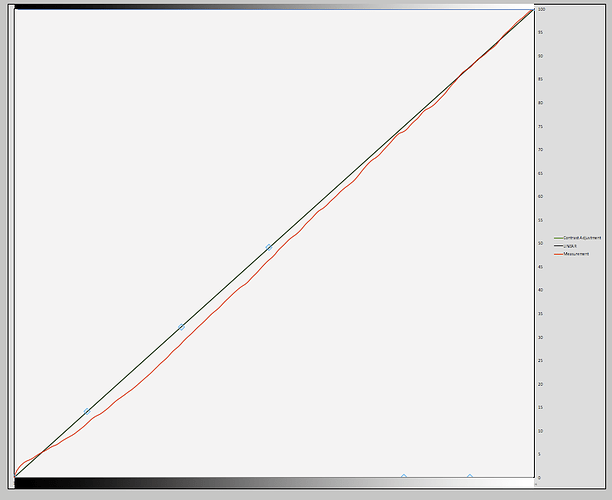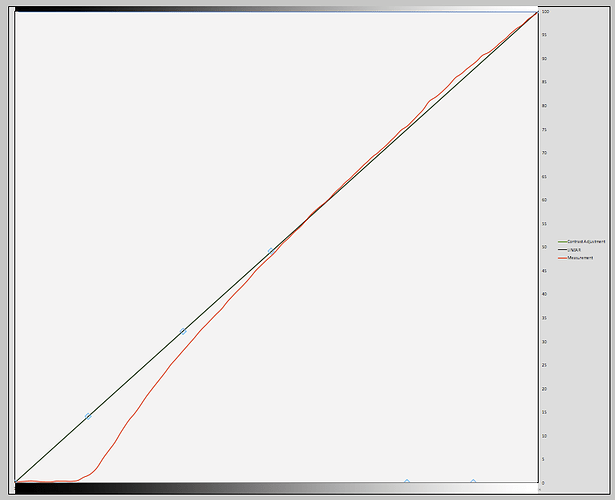I see the issue. You are not measuring the correct target or you are not allowing for the proper measurement of a correct target.
There is most likely not any (even red) line in your HOME sheet. Print and measure the proper target and place in measurements tab. You will most likely see a wavy red light and will need to smooth it a bit, etc. Essentially you should be seeing what goes on in this video: https://piezography.com/about-piezography-professional/
best,
Walker
I do have a red line in the Home tab, that I smoothed a bit before exporting data.
And here is the file that I printed for building the ICC (with NO color management), is it the wrong one ? Using an i1io1 and i1Profiler for the reading.
Please PM (private message) me a .zip of your tool. I’d like to take a look and debug.
thank you,
Walker
I’m following this thread with interest since this seem like it might be relevant to my observations about the lack of deep shadow detail that I wrote about in my PiezoDN thread in the beta-tester forum using an ICC made from a linearized quad with the new dye inks.
I described it it terms of % and based on my visual assessment of a target print (not a picture) as well as a graph of the measurements, but it was very similar to this:
I am concerned about the lack of any meaningful density in the bottom 5-6% of the deep shadow steps though.
I haven’t yet tried the possible solution that we discussed, Walker.
Keith
I, think_ that this is related to soft-proofing w/ @artphotolab but not sure.
best,
Walker
That would be different. I don’t soft-proof at all.
Can you link me the thread you talk about @jkschreiber ?
Edit : I’m not used to soft proof either, or rarely, while working on a very difficult image.
Sure - there are actually 2 threads. The first was going off on too many tangents (all interesting in their own way) so I started a second. If you’re not fluent in “alt-process” darkroom work some of it may seem like incomprehensible babel but the digital side uses the same Piezography software so that is relevant.
https://community.inkjetmall.com/t/definition-of-a-master-quad/6547/8
- This is where I quoted myself from in my post above.
https://community.inkjetmall.com/t/piezodn-dye-curves-for-pt-pd-dop/6575
-
This has the graph that shows Linear, PPE ICC, and QTR ICC together.
-
It also has my proposed solution for creating a custom-shaped ICC.
Cheers,
Keith
Thanks, I’ll give a look at it.
Is there a way to actually “see” the curve that is applied by QTR ICC and PiezoProfilerICC ?
I would like to compare them and maybe make a custom one.
Should be ok if I just print a target with the ICC and measure it, is there a simpler way ?
Frankie
Auto reply for myself after some tests to give some news.
I first assign the Gray Gamma 2.2 profile to the 256 steps target in order to have a proper managed workflow (just for the test, I know that we don’t assign the profile while creating ICC).
Here are the three test prints I did :
-
First one is No Color Managed = Perfectly Linear in Gray Gamma 2.2
-
Second is printed with a QTR ICC from a 51 steps target I did = Slighly darker in midtones, little bump in the last shadows to preserve details.
-
Last one is printed with an PiezoProfiler ICC from a 256 steps target = Highlight a bit lighter, midtones spot on linear, shadows completely crushed into the deep black universe.
It is clearly obvious that something is wrong in the shadows.
Is it a choice of the ICCPieezoProfiler-app developpement, trying to match something I’ve never seen on any screen : total block out in the shadows or is there a bugg or user error somewhere ?
Best,
Frankie
-
First one is No Color Managed = Perfectly Linear in Gray Gamma 2.2
-
Second is printed with a QTR ICC from a 51 steps target I did = Slighly darker in midtones, little bump in the last shadows to preserve details.
-
Last one is printed with an PiezoProfiler ICC from a 256 steps target = Highlight a bit lighter, midtones spot on linear, shadows completely crushed into the deep black universe.
Why are you assigning GG22? It’s already hard coded into the target. Just load the untagged target into print-tool and print the target for validation. This could be your issue right there because if the incorrect target was printed for the ICC, than the ICC is unable to produce the correct data for your print environment.
Wait, so you assigned when testing with the print icc but not when printing the target?
Ok. Hmm.
-Walker
I will have to validate this in the morning tomorrow with your data printing a target double-coded in GG22 and the Piezo Profiler ICC. Sorry for the delay. Am juggling a lot right now.
You have i1Profiler (for RGB iccs) as well yes? The next sheet over in the PPEv2 tool will work in that and is worth a try for validation. Slightly different transfer curve.
-Walker
The grey gamma profile is just added for testing yes, I could have printed an image instead but I couldn’t measure it to give me a curve of the result from the utilisation of ICCs.
I have I1Profiler yes, I switched to Photo Black for today so I’ll give a try later with the Excel data for creating an ICC in I1Profiler.
Note if it can help : I also find that when the target have no profile embedded :
- No color management mode = perfectly linear (make sense as it is linearized for this)
- Printed w/ QTR ICC = still perfectly linear, the QTR ICC have no impact on file with no embedded profile.
- Printed w/ PiezoProfiler ICC : not linear, but not what I get with an embedded profile, the curve looks like a beautiful S curve, I think this is the way it should always print with the ICC, but it don’t when the file has an embedded profile (as I explained in the first part and every test print I did : shadows too dark).
Thanks for your help Walker !
Hi Walker, did you find the time to test the ICC thing printing darker than expected ?
Best,
Frankie
I built three profiles over the past week that are printing just fine.
Your’s printed dark so not sure what that’s about. Sorry. It’s hard to debug workflow from afar.
-Walker