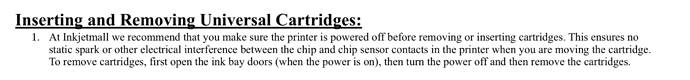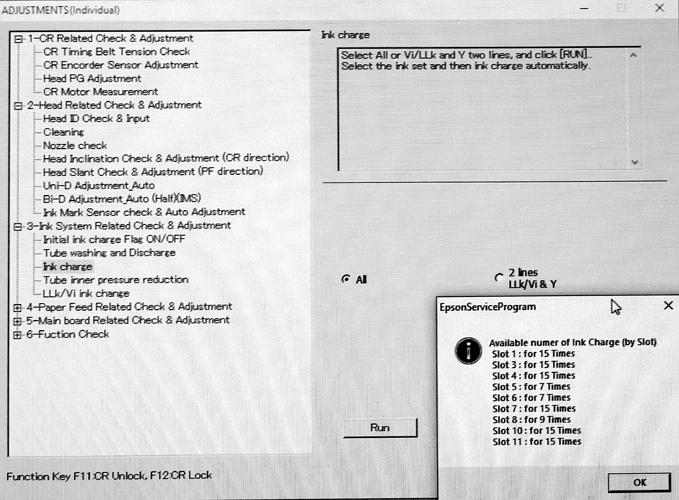I loaded my empty ink cartridges with Piezo Pro inks and carefully attached the 1-time chips provided. I
attached a PC and downloaded the Epson Service Program for the P6000. I went to do an Ink Charge and the printer gave me an Ink Cartridge Error on 3 cartridges. I have removed them and pressed down on the chip, then reinserted the ink cartridges, eventually getting on to work. But the other two (VM & LLK) still don’t. At one point the LLK worked, but the VM still didn’t. When I worked on the VM and reinserted it at one point it gave me a Error Message say all cartridges were missing, but the the next time it’s back to both VM and LLK.
Are you following the written instructions and making sure your printer is off when you pull carts? That’s important to do. If you have not read that section please do so.
Did you make sure you never put a cartridge in without a chip? If you put a cartridge in without a chip it can bend the internal sensor.
Did you snap the chip holders firmly in place? They come at a very slight angle and require a snap down the first time you use the cart and before you put the chip on.
The instruction video for this cartridge shows the procedure:
Are your carts locking?
Please post photos of the carts w/ the chips on if you can.
Best,
Walker
Also, related to initial fills on this particular 24" printer, I really do recommend to just do 4 or 5 power cleanings. This does the same thing but with more control and only draws the chips down after the power cleaning is started and not before.
-Walker
I’m ready to run the ink charge with the Epson Service Program for SureColor P6000. It is making me aware there are as many as 15 available ink charges (only 7 or 9 for some) slots. You said not to interrupt it once it starts, does this mean it will do 15 power cleanings? Is an inital ink charge? Is that the same as a power cleaning?
Also there is setting for Initial Ink Charge Flag, which, when in “on” position, does an initial ink charge the next time the printer is turned on. I assume I leave this alone.
It doesn’t do 15 power cleanings. This is just the available number of ink charges you get before your printer gives you over-heat warnings on the ink channels and motor, etc. You’re only doing 1 so you’re good.
Make sure printer says ready, that you have a sheet of paper in there, that your waste ink tank is not full of ink, and then you’re all set.
best,
Walker
And yes, leave the ink charge flag thing alone. This puts it in factory-mode and that gets funky because it then requires starter cartridges.
best,
Walker