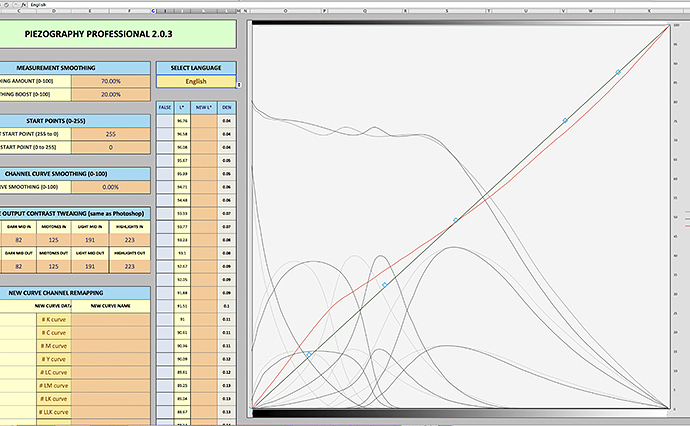<//>
Not sure what went wrong with the type. But here is my question.
I have an ICC question. I would like to try out Moenkopi Kazoo 100 paper with the Pro Inks.
I’ve printed and measured the 256 patch target using the Carson Rag Photo curve.
Do I linearize the results or can I just use the un-linearized data to create a icc profile?
Or is the correct workflow to measure, linearize, print a new target, measure, then create a icc profile.
Thanks
Generally the best ICC will be one for a corrected (linearized) curve. So the best approach is to linearize first and then print a second target from that and then make the ICC.
best,
Walker
Thanks Walker
How do I delete my first post with the wrong type format?
Do I need to linearize the cool, natural and the warm curves for printing or just the natural curve? For printing, I assume I need all three linearized and just the Neutral ICC profile for previewing.
Is Canson Rag Photo a good starting curve for Kozo 110?
Also are there any targets for the i1io v1, I only see one i1io v2 in the images folder for i1Profiler. I tried the i1io v1 256 step charts in ColorPort, but for some reason, it will not read the last patch in the last row. It would be great if I could use i1Profiler Publish and the i1io v1 if possible.
Michael
I will post this in the morning when I’m working.
best,
Walker
In v2.0.5 published just now, I have added i1io v1 targets for use with i1Profiler (I think this software performs better with the io arm than ColorPort).
This update is mac-only until I update the Windows version on Monday.
Do use this workflow, print the target, open i1Profiler, connect to the i1io, go to RGB printer profling, open the pxfw workflow (bottom right corner of window) from >Applications>Images>Piezography_Targets>i1Profiler>Piezography-256step-i1io1.pwxf
Measure target. Export measurements as CGATS. Open cgats file in sublime text. select all, copy. Paste into measurements sheet…
best,
Walker
Fantastic, I’ll give it a try. Thank You!
How about the best curve to uses as a starting point for Kozo 110?
Also, For printing, I assume I need all three (Cool, Neutral, Warm) linearized and just the Neutral ICC profile for previewing/soft proofing.