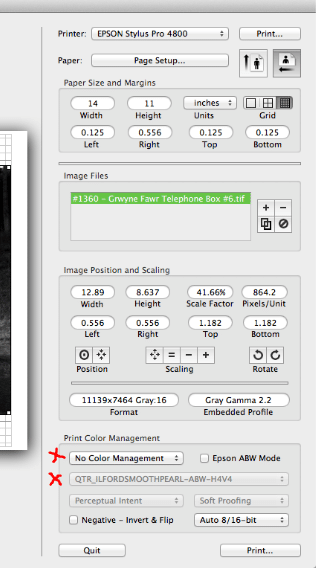I’ve ending up with a nice curve after little work and have been aquainted with the software.
Making the ICC profile isn’t any problem.
I’d like to see if I understand the manual correct using an ICC profile
1/ The made ICC profile I can use as a soft proof in Photoshop.
2/ In Print-Tool I set this profile to be used. That means in its main window saying “No Color Management”
and the field below should be changed?
[attachment file=1017]
The process is to edit an image with soft proofing in PS and save it as tif. Go to Print-Tool, open the saved tif, change “No Color Management” and use the same ICC-profile as in PS and print.
//CT
Thanks Keith.
It seems that I now have managed to do a curve and profile to my Epson R3000 and the K6 ink set. I was starting from P2M-PZDN-X800-Meth3-Carbon-v3.quad to be used with Bostick and Sullivans Pd-Ox chemistry.
Thanks for all your kind answer my question sofar about the PiezoDN.
//CT
Folks , doesn’t the 2016 manual state to use no color management in the Print Management Box?
Mark
Yes, that’s why I was puzzled 
Obviously this is only until you have made your own ICC.
//CT
The ICC profile simply pulls more contrast into the (very low contrast) Platinum print to enable a screen-to-print match without soft-proofing. I feel it makes a better print but it’s an entirely personal thing.
W
Do you mean I shouldn’t do sof-proofing with the profile in Adobe PS?
//CT
Please read the documentation in PiezoDN section of the manual. As described in both this thread and the manual you actually PRINT with it. You don’t need to soft-proof with it.
Under Print Color Management you will use:
Application Managed
QTR_myprofile.icc
Perceptual intent
For making negatives with PiezoDN, using the ICC workflow is an option. It is not necessary or required. If you do use it, you select Application Managed along with the relevant icc profile and Perceptual intent. If you don’t use use it, you will select No Color Management.