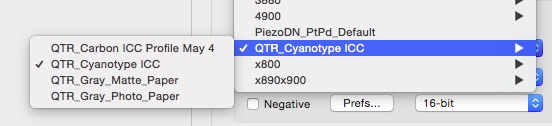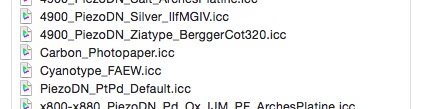I renamed a couple of ICC profiles for my 1430 - but old names keep showing up in the Print-Tool selection:
[attachment file=27604]
Here’s the actual names for the two files in the “ICCs” file in Piezography:
[attachment file=27605]
The correct names are in the “ICCs” file - “Carbon_Photopaper” and “Cyanotype_FAEW”. But they show up in the Print Tool as “QTR Carbon ICC Profile May 4” (an oldre name for this file) and “QTR Cyanotype ICC” (also and older name).
Is there a file in Print Tools somewhere where these should get changed?
Thanks.