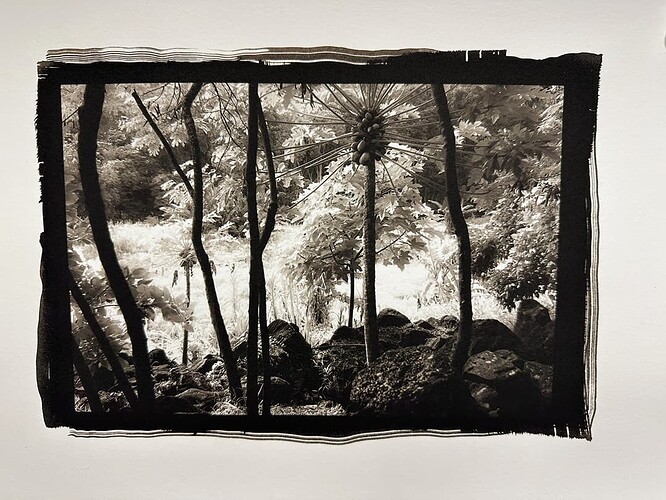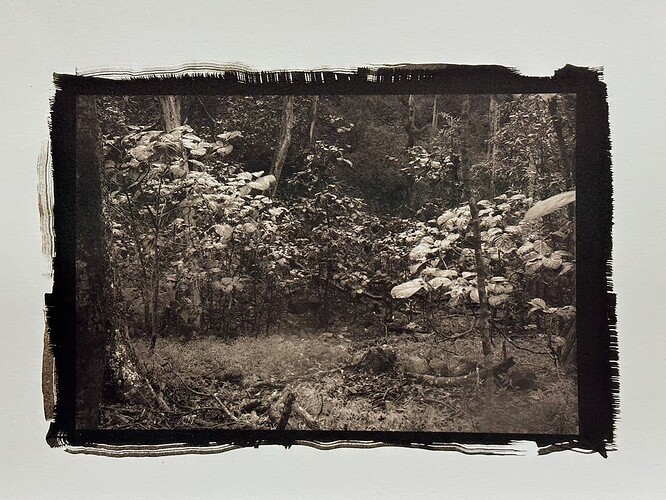Calibrating with i1Pro 3 Plus now for a couple years has gotten to be straight forward, though the larger patches required makes each calibration a bit more costly, I am by far happier with the results than with earlier x-rite i1Pro products. Especially with Alt processes. I have added 2 iPhone pics of just printed PtPd prints. One high contrast the other nothing but mid-tones.
Thanks for sharing your experience Don. Nice work and great examples.
My use will be for DTP Photogravure, but suspect the benefits of the i1Pro 3 will transfer similar to alt processes. Using a spectro is new for me, so learning to create my own targets seems like a necessary next step if going to the larger aperture. Since I posted earlier, I’ve picked up a i1Pro 2 at a good value, but will keep this in mind as I gain more experience.
Can you recommend any good links/sites for instruction on creating targets?
It is really straight forward. Import the .pwxf files you want into i1Profiler, open Page Data in step 1, then you can select the target in Assets when you open Profile, then select an appropriate paper size for the large patches (.630x.630) 11x17, 13x19, and save the file right out of i1Profiler, print as normal with QTR (Print Tool MAC). Follow Piezo profiling instructions. Thats it.
Thanks again Don! Really appreciate the guidance.