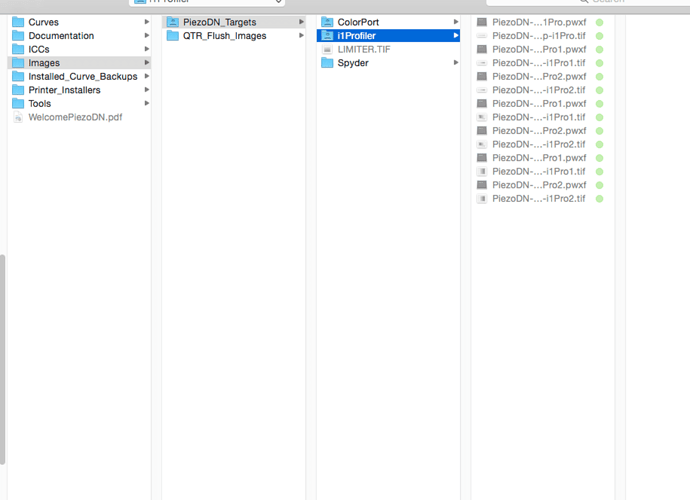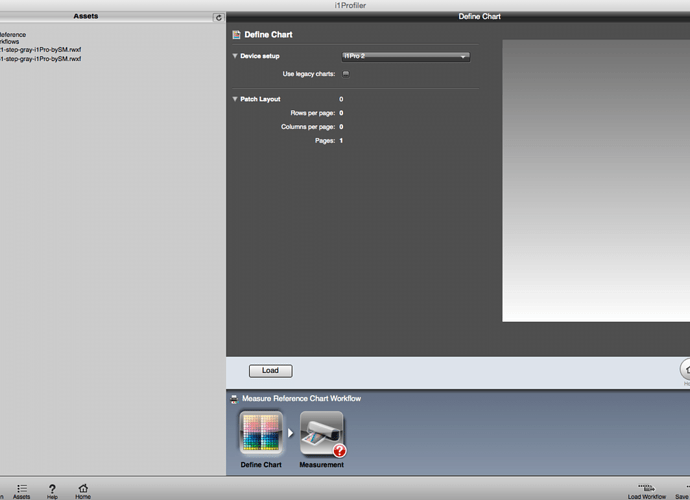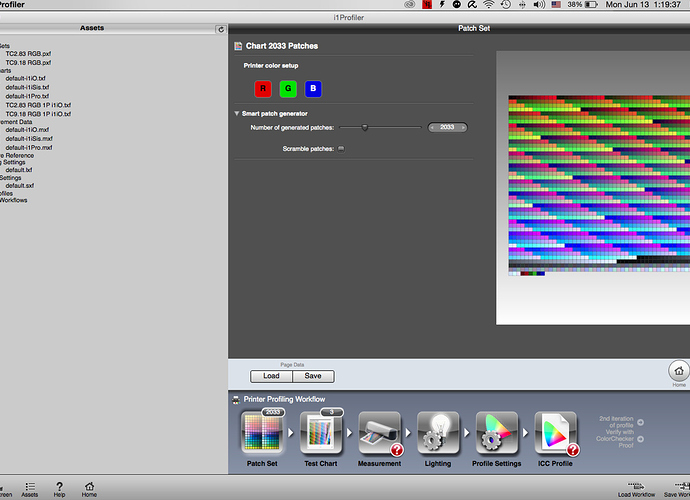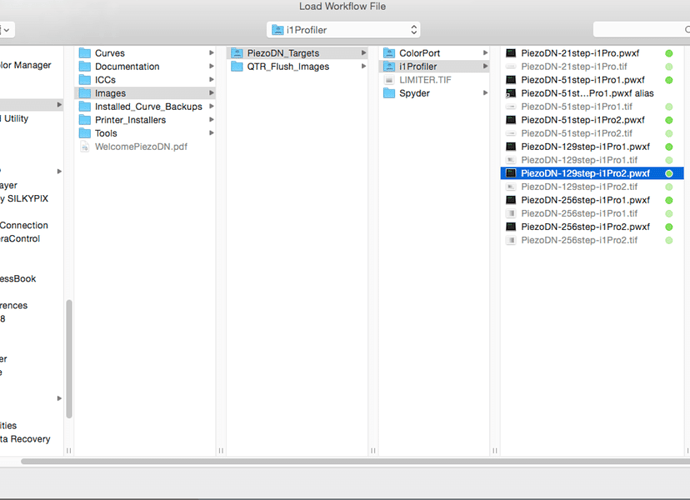Dear ALL
Anyone can teach me how to import the PiezoDN “target File” into iProfiler??? Because when i try to load/import the pwxf format file under “measure reference chart”, the file turn grey and cannot be imported. (please refer to attachment if i did something wrong)
I would appreciate if someone can send over some screen cap to this blog.
Many thanks
Harris
Open i1Profiler. Select Advanced. Go to RGB profiling tab. Bottom right select “load workflow” and load the workflow.
That’s it. All of this is documented in X-Rite’s manual.
best,
Walker
thank you Walker…
i should select under “Profiling” right? Coz i don’t see RGB profiling on the home screen. But i can see the exe file now.
Please refer to screen cap to see whether i am correct so that the members can also refer to.
Sharing… : )
Harris