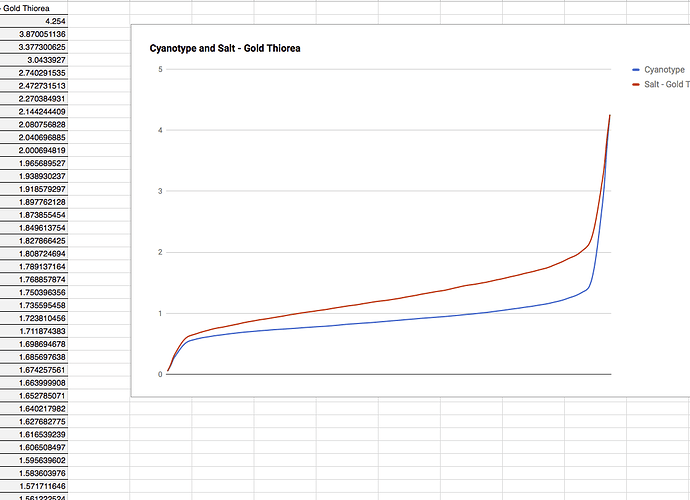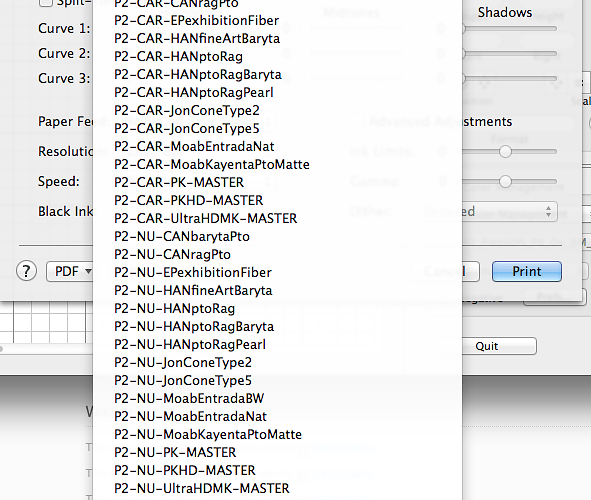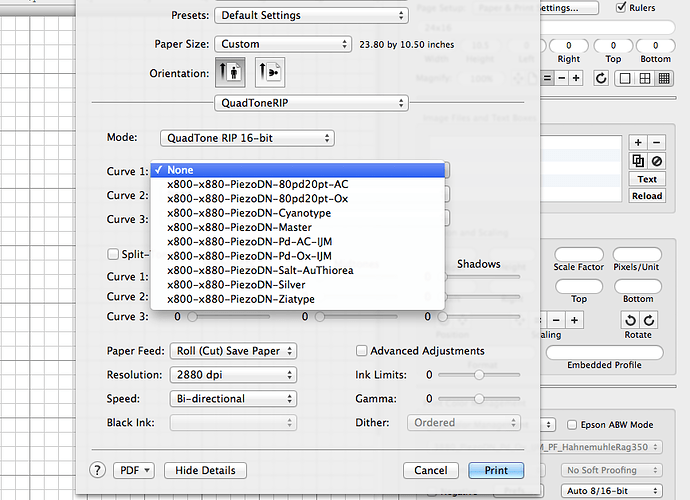I have been printing on 7880 with piezo dn ink-set for palladium with great consistency. now I need to output positive transparencies for copper photogravure process. i can tweak files as i go, but to start with, it would be great to have classic positive image, close to my screen. Any suggestions as to what settings to use in PrintTool on a mac?
Thank you!
You need a classic positive image (printed on transparency backed with white paper) that is close to your screen look? Or do you want a classic positive image (after photogravure calibration and printing) that is close to you screen? I’m not sure which you are asking.
best,
Walker
All I am trying to achieve is to get “neutral” looking positive image on the same materials and inkset I am using to create negatives for palladium…
Just smooth gradations from 0 to 100 K
if you can help me as to what settings of workflow are the best starting point…
I am using Photoshop, Mac OS, PrintTool, PiezoDN inkset.
Thank you!
Ok. But “smooth gradations from 0 to 100 K” needs reference. As this is on Pictorico do you need smooth gradation when measured with backlight (transmissive) or smooth gradations when you hold the film against a white backing (like a reflective inkjet print). This determines the workflow.
-Walker
Walker, this is for exposing gelatin, as a part of copper photogravure workflow. On the light table, if I can see smooth coming up to 0 value , same for darks. Yes, this is for exposure with uv light.
I tried to print a negative image, so it will be reversed into positive with 7880 “master” curve from pull down menu in printtool, no good. Abrupt change from 100%K to 90%K, same on the light side. I can go thru with starting from zero on curve creation, but rather avoid this long process…
The density slopes for PiezoDN are for UV continuous tone processes and not specifically characterized for Gravure (yet). If you send me the optical density slops (any number of steps) that is best for gravure (it’s not going to be even 0 to 100) then I can build a master POS with those exact densities and publish it in PiezoDN for a starter curve for gravure. That would be the easiest way if you have the density slop values required.
Here’s a screenshot of what I mean by a “density slope.”
[attachment file=28365]
Alternative:
Do you have an optical densitometer? If so, you can linearize the master pos curve using optical density in the CGATS smoother tool instead of L* values. Just print 129 step on film, let dry for 24 hrs, and then measure with densitometer. Put these values into the smoother, and use that to linearize the master quad. You will then have a “linear” optical densities. It won’t get you to where you want to be but it may get you to a place where you see tone coming into your print. Then you will have to manually tune and dial the curve (using the Piezography Curve Adjustment tool) to get the full tonal separation from highlight to shadow. Then you will need to do a further linearization of that curve to perfectly calibration your system.
That process will work significantly better than anything you could do manually with making curves in QIDF because you are able to use the overlaps we calculated into the PiezoDN curves themselves. If you just have a density slope that you can upload than I can just make a curve that hits those values and that would still be easiest.
best,
Walker
Also, related to printing positives, there are master POS (positive) curves in all the K7 and P2 PiezoDN folders. Just use the Master POS curves.
-Walker
I cannot find master positive curve on my computer. I am including screen shot of my options, from choosing either Quad7880-PiezoDN printer profile or from P2 printer profile. do you have exact name of the curve, so I can search for it.
Also, thank you for the offer, all i need is an output that takes all the tones in my 16bit gamma 2.2 file and outputs them with dmax 1.4 transparency from clear base to 100%k, and smooth in between. That would be a great start! I can then run a exposure test and adjust my exposure times to these particular densities. I hope it answers your question, If you have a curve that recalculates to 1.4 dmax, I would greatly appreciate it.
I understand that further calibrating will be necessary.
Sergey
I am so sorry! For some reason the POS masters escaped!
I will upload POS in just a few mins right here and then update software later today.
-Walker
Oh I see. When I went to v2 I updated dMax on all the K7s but not in the POS. I see this in the change notes.
rebuilding now,
W
Dear Sergey. You can do this process (limit to 1.4) by doing the limit procedure in PiezoDN (documented in the manual).
In your case, you would print the 256 step limiter target and find the 1.4 density (with your densitometer) without printing the neg (in the darkroom). Then you would use this as the density that you see as “white” (as per the instructions) and use the limiting method to limit this master pos curve (see attached).
This will make step 254 (just before printed white) a dMax of 1.39 and then step 256 will remain opaque (paper white).
I actually think this will be a good starting point for you.
best,
Walker
x880-PiezoDN-Pos-Master.quad_.zip (3.55 KB)
Great! Thank you!
Actually, my image would be positive and I will need it to print as positive, any modifications to the flow?
There is no modification to the flow with this POS master.
best,
Walker
Installed POS maaster profile, printout was way too dark. Tried to follow procedure anyway. No good results. opened old dedicated windows XP laptop, run old calibrating procedure from zero, got semi-useful results. Got curious, what went wrong with POS master adjustment? Opened .quad file with text editing, and noticed, that profile calls for use of K channel, and no ink on Y channel. I am running PiezoDN on 7880, my full black on Y chanell, K is reserved for paper with matte black, not in use with film. At least, this was my understanding. Maybe that was a problem? Because after printing that special file (from the manual) i found box 129 out of 256 to have acceptable dmax of 1.4 value. Too much of an adjustment.
I understand, the profile for a gravure is coming, but if there is a chance to get master profile that maps all grey values from the file to a printout with 1.4 to 1.5 range between base and the darkest shade, it would be terrific!
Thank you,
Sergey
I didn’t know you were using a P2 ink setup.
Remap the curve from K to Y.
Or I can do it on Monday. I’m not at work at the moment . . .
best,
Walker
Yep, doing that already. opened profile in textedit, switched numbers between K and Y, doing test print right now:)