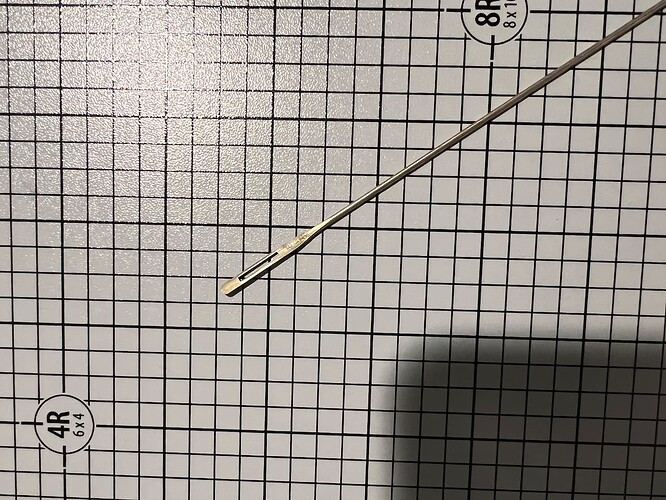I have replaced OEM carts with Piezography carts in C, O, Y, LK, and GR channels with the appropriately designated chips in my P7000 printer, all successfully except for the Green channel. I am in the process of converting all channels to Piezography carts with PiezoFlush, and have checked acceptance before replacing all carts. I have previously converted my P9000 without problems. I ordered a second Green chip, in case the first one was faulty, and got the same error message: “Ink Cartridge Error. Ink cartridge cannot be recognized. Insert again or replace ink cartridge.”
The green channel OEM cart had reached a low volume prior to replacement, and gave the message during start-up that cleaning could not be completed until the cartridge was replaced. I had done a successful nozzle check less than a week earlier without any errors. When the error appeared, I made my first attempt at replacing the cart with a Piezography cart with a G channel series 2 chip. I had earlier replaced four other channels without issue, and at least one under the same circumstances upon start-up. When the IJM cart/chip produced the ink cartridge recognition error, I tried reinserting the OEM cart, and the same error message appeared - this did not surprise as I’ve observed this behavior in the past once a OEM cart reaches a critical low volume threshold. I also tried the suggestion in the FAQ section, of taking the IJM cart out, turning the machine off for 15 minutes, then replacing after restarting, but without success. The second G series #2 chip arrived today, and using the same IJM cart with the new chip produced the same error message. I could try using another Epson OEM green cart to test the functionality of the cart recognition, which has not exhibited any problems until now, but my new Green OEM cart is the new design and would require a printer firmware update which I’m reluctant to do if not needed.
I should also note, the latest chip I received from IJM was in its envelope, stapled to the shipping order label and was just inside the box between the flaps upon opening, not inside the box with the rest of my order of inks. Whether that made it vulnerable to shipping damage, I don’t know, as it appeared fine to my eyes externally.
Any suggestions of next steps to resolve this problem? Has anyone else experienced problems with Green Series #2 chips?
Michael
Hi Michael,
Thanks for reaching out, and I understand how frustrating it must be when your printer isn’t recognizing cartridges. I’ll do my best to help you diagnose this.
Based on your description, the fact that both our IJM chips and your empty (or near empty) OEM chip are failing to be recognized by the printer is a key indicator. Even with an empty cartridge, if the printer could read its chip, the error message would typically prompt you to replace the cartridge rather than stating it cannot be recognized at all.
This pattern strongly suggests a potential issue with the chip reader inside the green ink cartridge slot. It’s possible that the pins responsible for reading the chip on the cartridge are damaged and therefore unable to establish communication once the cartridge is inserted, leading to the “cannot be recognized” error.
Here’s what I’d like you to do to help us investigate:
- Remove the green ink cartridge.
- Also, remove the two ink cartridges that are directly adjacent to the green cartridge (one on each side).
- Visually inspect the chip pin reader inside the green ink cartridge slot. Compare its appearance to the chip pin readers in the two adjacent slots you just emptied.
- Use a flashlight to get a good, close look at the pins in all three slots. Pay attention to any differences in alignment of the chip pin reader in the green slot, if any pins look bent, broken, pushed in, or are positioned differently in the green slot compared to the others.
Please let me know what you observe when you compare these three chip pin readers.
Regarding firmware updates, you don’t need to worry about that at this stage. The latest EPSON firmware versions are still compatible with smart chips like the older EPSON style and our current IJM chips. However, you might not be able to perform a firmware update until we resolve this cartridge recognition issue.
Take your time to examine the chip readers carefully and let me know what you see. We’ll go from there.
Rachel - IJM TechSupport
Hi Rachel,
Thank you for your prompt reply. I followed your instructions, and it appears the central leading pin may be slightly bent upward, possibly leading to poor contact. I took a phone picture of the emptied right bay, included here.
It seems that getting better access to the green chip reader would allow me to possibly correct the pin alignment, or replace it, if possible. Further suggestions?
Thank you!
Hi Michael,
Looking through decades of our tech support history, failures of these individual pin readers have been relatively uncommon. Very few postings here or at the IJM Community forums. However, I did find a customer point to a helpful post at DPreview that details some creative methods for accessing and replacing these pin readers without the need to remove the entire ink bay assembly, and definitely without replacing the entire ink bay unit as EPSON recommends.
https://www.dpreview.com/forums/thread/2656100
They are extremely fragile and you may break the spring completely trying to bend it back. But it’s worth a try considering how tricky it is to replace one your first time.
Compass Micro sells these replacement parts for less than $30.
Usually these pins get bent when the chip attached to the refill cart is not fully pressed down or worse is absent! We encourage our customers to double check that and in the case of the P6000-P9000 printers to use a bit of tape at the back of the chip to make sure it stays in place and does not snag the chip pin reader.
Let me know how it works out!
Rachel - IJM TechSupport
Hi Rachel,
Thanks for the prompt reply and the link - I’ll check it out.
FWIW, I’m very meticulous about following procedures, and carefully pressed the chip onto the cartridge and taped it in place prior to insertion into the printer. The current cart design differs from earlier IJM carts, at least per the video instructions that advise on pressing down to obtain a “snap” where the chip inserts, as there is no “snap” when pressing firmly down with current carts (I’ve never used earlier versions). Where the IJM chip is placed on the cart is just a rigid part of the housing with a hole below where it rests. In fact, I’d say the chip is rather free-floating without the tape, even though the chip’s front slot is guided positionally by a cart plastic pin, and the rear positioned by another pin. It occurs to me that the front plastic pin on the cart that positions the chip slotted end could interfere with the printer’s chip reader central pin, especially if the long IJM ink cartridge wiggles vertically during insertion into the bay. If you examine the cart from the side with the chip side up, you’ll note the front plastic pin extends vertically above the flat plane of the cart’s top. An OEM cart is completely flat on its chip side top. I’ve also not experienced this problem until installing the IJM cart. That said, I’ve installed a number of carts without this issue, including the Green channel on my P9000, so I don’t want to prematurely say it is the cart design that is faulty, but nevertheless, it is the central pin of the printer’s chip reader that appears to be bent upwards in this case, which also seems to be a configuration unique to the green channel when examining those adjacent in this bay. Just a thought…
Thanks,
Michael
Rachel,
Here’s some additional info that might be helpful to anyone else that faces this issue:
I called Compass Micro (800-388-8595), and with their help determined that the CSIC terminal (the chip sensor) is not available as a separate part from Epson. We looked at the exploded diagram for this printer provided on the Compass Micro website, and identified the subassembly as “609”, which appears to me to be the Ink Holder Board Assembly R, with a description for its disassembly/assembly in the Epson Service Manual on pp. 205-6. This is part #1674415, and current price is $78.75, and takes 3 - 4 days to obtain from the Epson warehouse before shipment as it is not kept in stock.
I’m going to look at other solutions first, but will not be surprised if replacing this assembly proves to be my best option.
Michael
I’m happy to report I succeeded in getting cartridge recognition with the IJM Green Series #2 chip. I solved the issue, at least for now, by pushing the center pin backwards to align with the other pins which alternate forward/backward alignment as also reflected by the chip pattern. To do this, I used a thin flat blade that is actually a medical instrument, designed to remove cerumen from the ear canal that I hadn’t used since I was in medical school. I’ve included a picture here. By applying pressure to push the center pin backwards as far as I could, then taking a picture to verify position, I first tried using the nearly empty OEM green cartridge, which gave me the same error message as before. Then, after replacing it with the IJM cart/Green chip, the printer successfully read it as a full green cartridge.
I’m still puzzled how this happened, and most likely is user error of some sort, but nevertheless, problem solved!
Michael
Hi Michael,
That’s fantastic news! It sounds like you’ve come up with a truly innovative and effective solution for repairing the chip pin reader. Congratulations on getting it working!
Given that this is a public forum, your creative approach may indeed be helpful to other users who might encounter a similar, albeit rare, issue in the future.
As I mentioned, these particular cartridges have been sold by InkjetMall in very large quantities over time, making these kinds of incidents quite uncommon.
Let’s certainly hope that your ingenious repair proves to be a permanent fix! If you run into any further issues down the line, please don’t hesitate to reach out again.
Rachell - IJM TechSupport