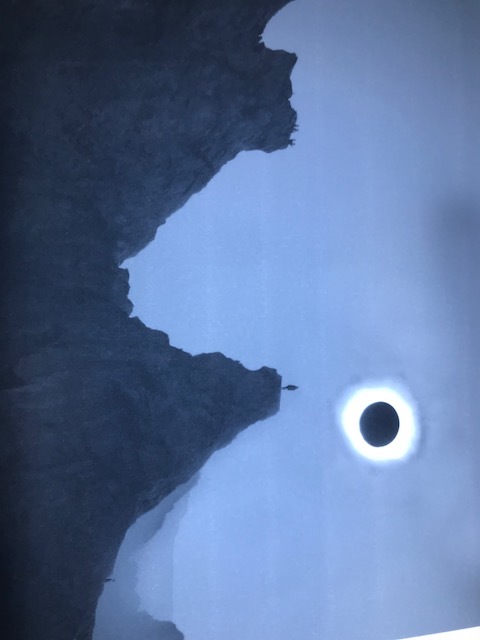Whew. 4 hours on this today. Head alignment; cartridge fills; power cleaning… nothing works.
I’m getting a faint, fuzzy, horizontal banding, particularly visible in solid shades of medium gray. The bands are about 1 headwidth apart, as if one ink is not being applied. But why the banding if there’s a channel failure?
Automatic nozzle check shows no missing blocks. And, no: it’s not in the image.
Epson 3880; selenium inks with new ultra black. (see attachment sample)
I think you probably need to set your paper feed speed to something slower (or faster) from the printer panel. This is in the custom paper setting.
-Walker
Paper “speed?” on a 3880? There’s paper “feed”, but no “speed” I could find…and screwing with “feed” ameliorated the issue, but didn’t eliminate it. I’m going to skip the intervening 5 hours of burning thru paper, and pulling of hair, and cut to the chase: I found the issue…
…the paper. Apparently the coating or the pressing or something created a different level of receptivity in nice, evenly spaced horizontal streaks. I’d seen this once before, probably 5 years ago, but my old brain did not resurrect it as quickly as it did in my youth. Switched paper and the issue went away.
Lesson? It’s probably your printer, but not necessarily!
Thanks for your help, especially on what I see (elsewhere) was a very busy day for you.