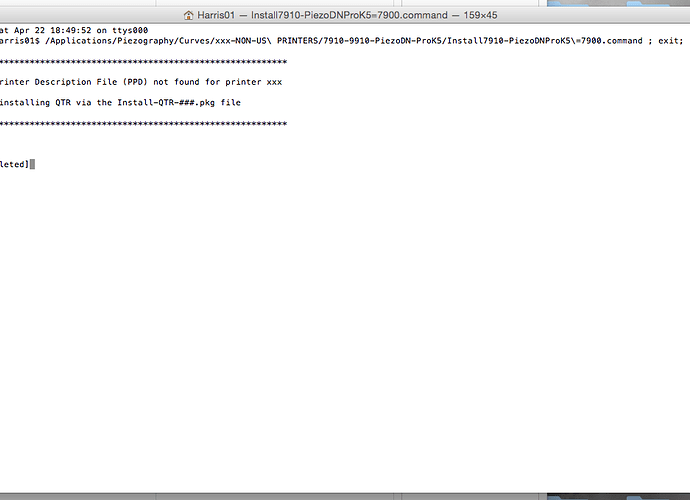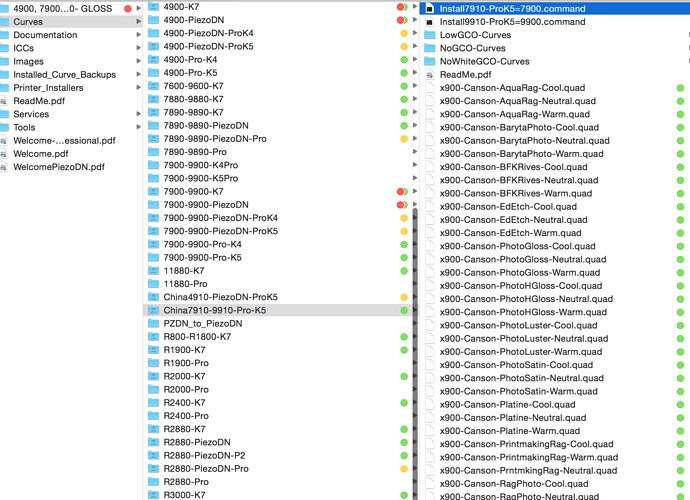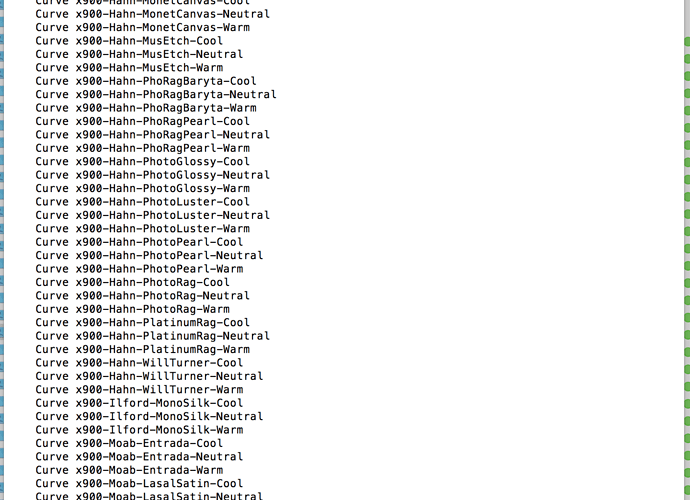Dear All
Anyone knows what’s going on? Please help:
I have been trying to install Piezography Pro onto my Mac Notebook computer…but failed.
-
I have re-installed QTR but still not working
-
I have deleted QTR totally and re-install Piezography Pro again…still not working
-
I am using a China version 7910 printer and of coz connected to the notebook
-
Please find attached screen capture to see what i have done wrong…
Many thanks
Harris
Dear All
the original printer installed K7 ink sets. I did not install the Pro ink at the moment.
Is it the reason why i cannot install another system onto the existing system? Should i delete the existing system first??? please advice.
Harris
This may be a bug with QTR install command.
Try deleting the “5” in the install command and see if that fixes it.
best,
Walker
Dear All
I resolved the issue. I pull the folder back to the first layer of the folder and then install…it works..
I even rename the folder..and it works…!
Please refer to the screen capture.
So, i think it is necessary to re-do the dmg file to the public.
Harris
1 Like