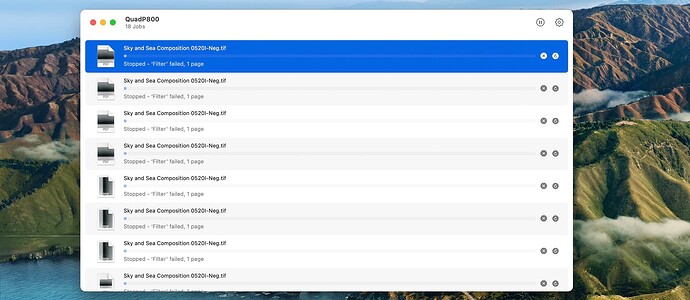I’m attempting to print a 51 step target. The Epson Driver QUE is showing the printer as “Stopped - Filter Failed”. I have re-installed PrintTool, QTR, and deleted and re-installed the printer. Corrected names of several .quad curves, and re-installed everything again. Still get the same error.
I’m on Mac OS X 10.11.6. This system has worked under that OS.
I hate to keep replying to my own post, but I’ve taken further troubleshooting steps in the interim. I reset all printers from the Printer Preferences pane. I re-installed all drivers and recreated the Quad3880 Pro printer. Using Print-Tool, I got the same error when selecting the Quad3880-Pro printer. But when I selected the epson driver for that printer from Print-Tool it printed just fine. The issue seems to be focused around either QTR or the Quad3880-Pro printer that was created.
This system printed last night. I began a new profiling run on Legacy Platine. Using Canson Platine as the base, I printed the cool curve patch chart perfectly. When I changed parameters to the neutral curve, everything stopped.
PROBLEM SOLVED
Although I thought I had covered everything I could to solve this, I continued to try other things while waiting for your response.
When I print Piezography PRO inks, I use QTR to blend Cool, Neutral, And Warm curve in positions Curve 1, Curve 2, and Curve 3 respectively. When I linearize any particular curve, I was simply changing the other two curve positions to “NONE”. But I now know I must have a Curve 1 specified in order to use a Curve 2. I assume I also could have changed Highlights, Mids, and shadows to zero on the two curves I was not using, instead of changing them to “None”.
Hope this helps someone else.
Sorry for the late reply. I was traveling yesterday. Looks like you got it sorted!
Sent from my iPhone using Tapatalk
Thanks. I had a “Filter Failed” error before, but never knew why it went away. I try to calibrate using exactly the same process as printing. SO I must have changed all the values of Curve 1 and Curve 3 to zero when using curve 2 only. Now I know.
Hello everyone, I’m having the same problem of “filter failed” with the following system:
QTR 2.8.0 on MacOS 10.14.6 and the printer is an Epson Stylus Pro 7900 with the latest driver.
I’ve also installed the latest piezography Pro curves.
The error always occur no matter wich parameters I change. Do you have any suggestions?
Most likely this is actually an image problem. Try printing a very small image and see if filter fails.
If not, then the image you were trying to print was over 30,000 pixels on the long side.
best,
Walker
Is that a limitation on that macOS version only ? On windows i have no trouble printing 36000 on the long side but maybe I’m just getting lucky. Is there a limitation on more recent Mac versions ?
Thank you Walker for the information,
I’m reinstalling everything from scratch.
Just to be on the safe side with the Epson Stylus Pro 7900 and Piezo Pro inks which curve should I install?
The 7900-9900-Pro-K5 or the 7900-9900-Pro-K4, on none of the above?
best,
EBS
Pro K5 curves if you have the Very Light Gray inks installed
Pro K4 if not.
best
Walker
Recent issue with printing on a Epson P800 printer using QTR. Loaded previous QTR and changed curve and still issue with printing negatives. Last print went to 96%.
Download and install the next to most current version of QTR.
http://www.quadtonerip.com/html/QTRdownload2.7.html
This should fix it.
warmest regards
-Walker
I downloaded the QTR and when I tried to install and it gave me an error that my macOS is incompatible with the QTR. I am using Ventura 13.0.
please post this to the QTR forum.
warm regards
Walker
Reposted in the Print Resolution and QTR forum.