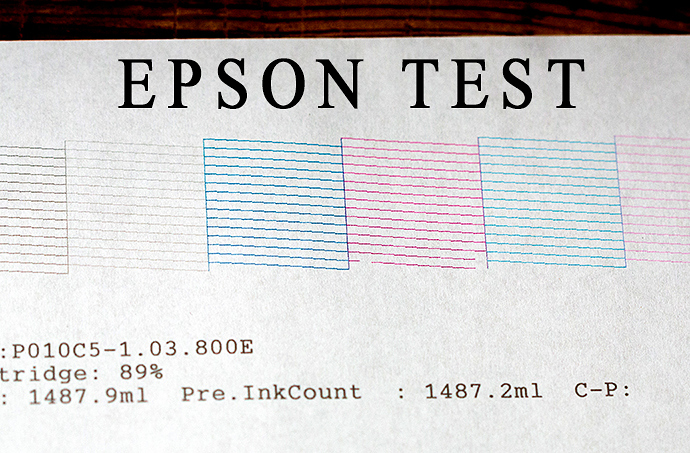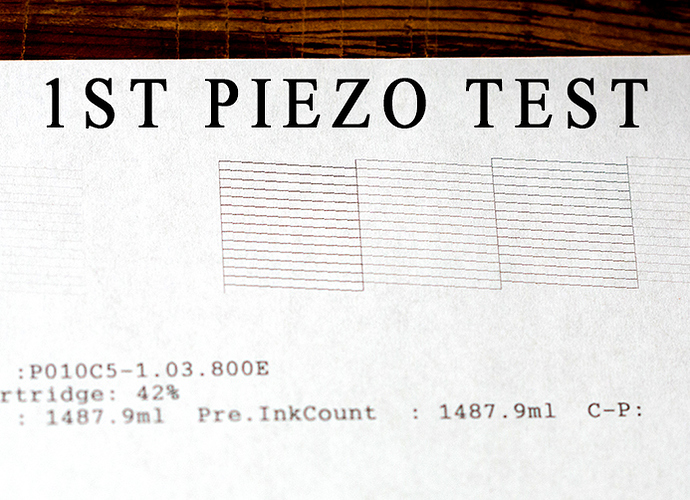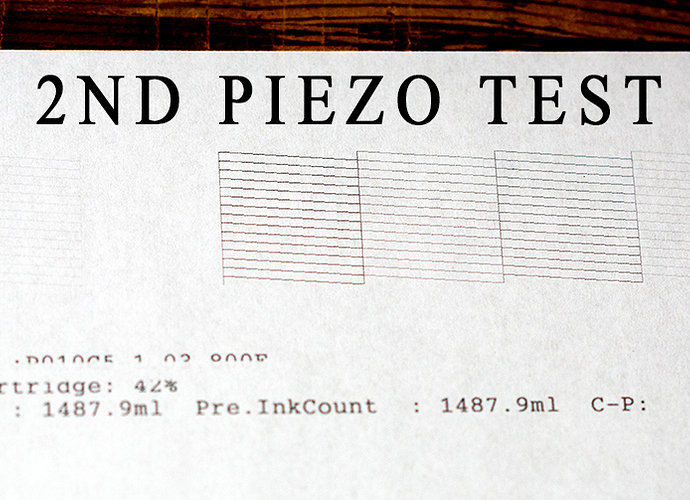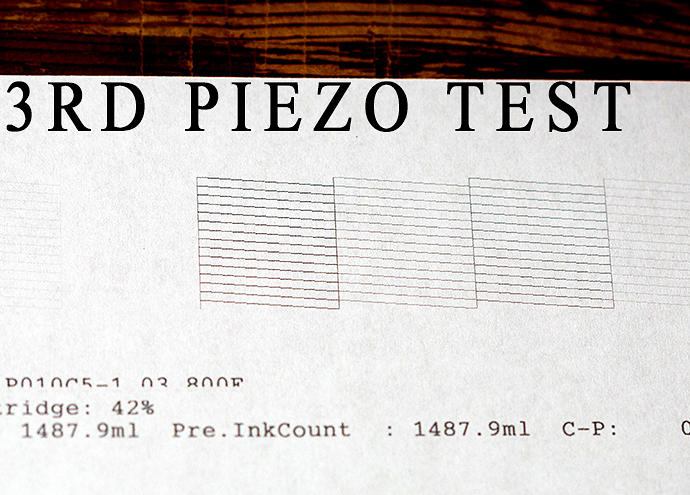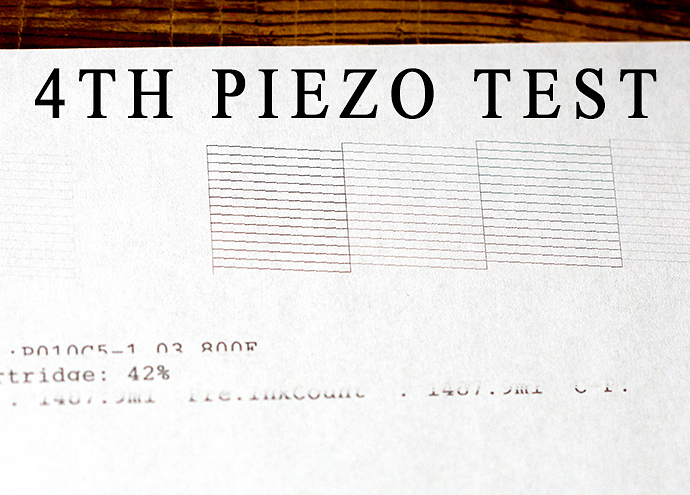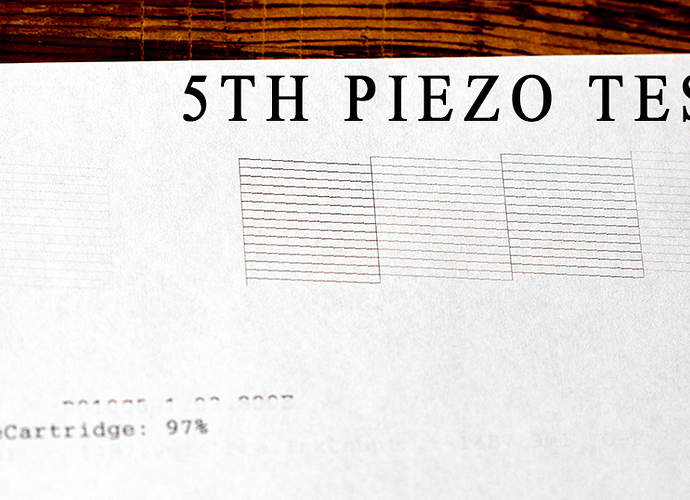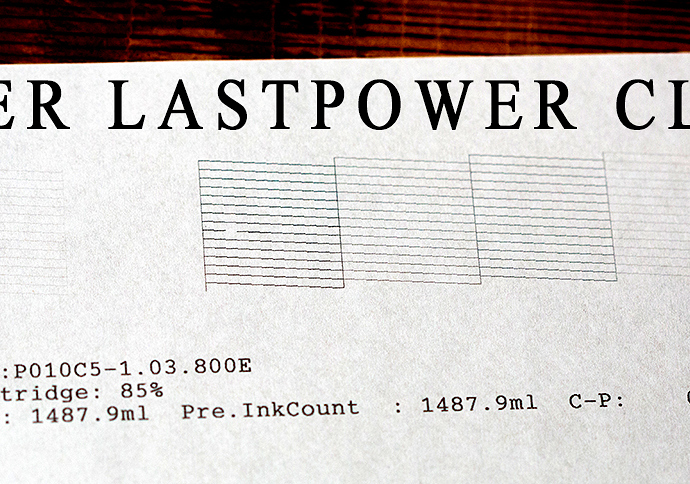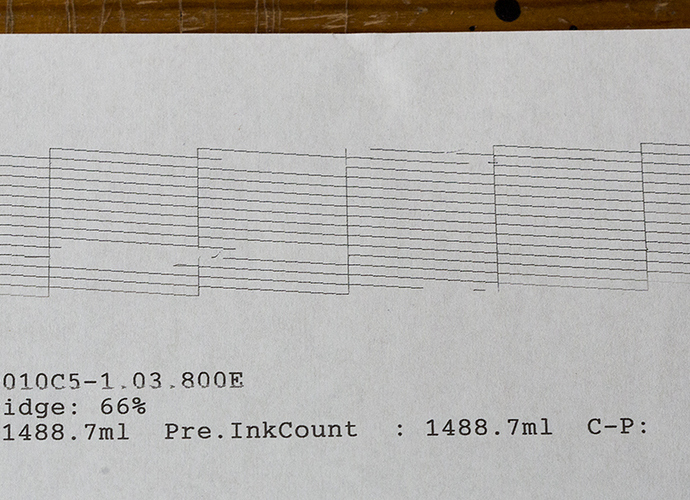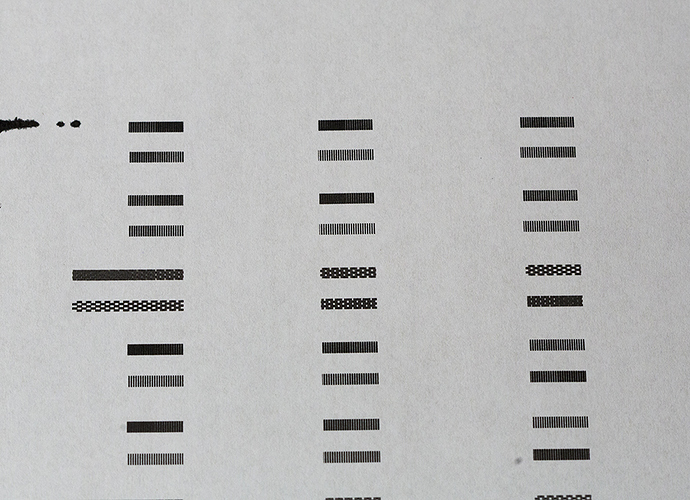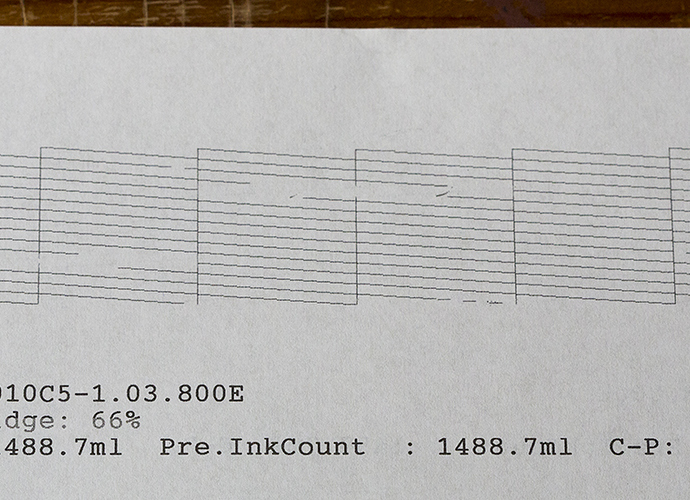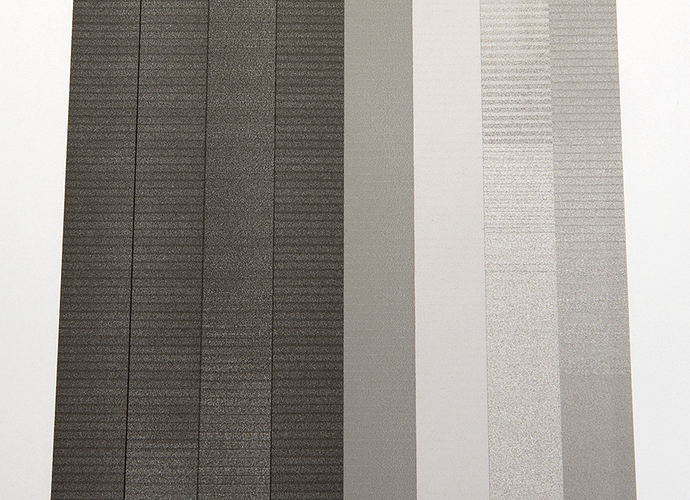Okay,
This has been very frustrating. I have been printing a lot of negatives on my Epson 3880. I didn’t realize it was out if ink ( I am used to the larger carts on the 4880) I cleaned the head and docking station. and did some power cleans. Then I realized it was out of ink. So, I filled there ink carts up and ordered additional ink. I could not get the printer to print a full test print no matter what I did. I thought I must of done something to the printer, either in doing power cleans with no ink or in cleaning the head. So, I bought a new printer from ebay and bought more Piezoflush. I received the new printer. I did a test and it printed a full test print. I flushed the printer then installed Piezo DN inks. I could not get a full test print. I then flushed it again with piezo flush, then put the Piezo DN inks back in the printer. I was not able to get a complete test print. On this form Wells suggested it might be cross contamination of inks at the damper, and that the dampers need to be pulled and put back on. So, I sent the printer to Ardito Business Machines (authorized epson repair) They looked at it and did she tests and said it was fine. When I got it back to my studio I did a test print with the Epson inks and it was fine. I flushed with the piezo flush and then pan two power cleans with the Piezo inks. I did a test print with the Piezo inks and the test print was not complete. I printed a few test prints and the prints were not better. Then I did one more power clean, and the results were no better. I don’t know what to do. At tis point I have used a lot of piezo flush and almost a full set of inks. In addition to being a whole new printer, paying for the repair service and shipping for the printer I don’t want to waist any more money and time. Any suggestions?
Dear Steven. Did you prime your cartridges? Did you get the cartridges from us? <edit, this is a 3880 not 4880 duh> I assume you are . . .
I think you need to look into your printer and see if there are any air bubbles in there! That’s what it looks like to me with the nozzle checks I see on this post.
Re-prime the carts, do two regular nozzle cleanings, let sit, do a nozzle check.
We can get some replacement piezo ink to you, but we want to make sure that your not just dumping it down the proverbial drain without looking at some other factors first.
-Walker
One more question, it looks like to me that the only variable that is the same is that the Piezo cartridges have not changed.
You could have two carts that have miss-aligned springs. Of COURSE we will replace those and their ink if that is the case. Can you check the outlet springs in those carts?
best,
Walker
I’ll be in touch with you tomorrow re: carts. I think you just need a new set of carts and some replacement ink for the troubles. PiezoFlush and Piezography are both much easier to print with than Epson OEM so if Epson OEM and PiezoFlush are working but no the Piezo, it’s the carts.
Hi Walker,
Please feel free to call me. 6462995344.
Full set of carts and ink coming your way. Sorry for the trouble.
I had pretty much the same issue with my 3880… never had a single clogged nozzle print check ever (oem carts), then first go with Piezio I had a lot of clogs… but a few cycles cleared it out. Now I haven’t seen a clogged nozzle for as long as I can remember, but it wasn’t a great first experience. I guess the mileage varies… 
Thank you Walker,
I received the carts and ink, thank you very much. I filled the new carts with ink, and primed them and then ran one power clean. I did a nozzle test (all directly through the printer, not my computer), it was not complete. I then did a novel cleaning through my computer. I ran a nozzle test on it was not complete. I then did a head alignment (through my computer) and had a streak of ink. Then I did one last nozzle test and still was not complete. Before I flushed the 3880 with Piezoflush I did get a complete nozzle test. And as I mentioned before it was maintenance last week, they said it was fine. Any other suggestions I can do before I keep running test and waking more ink?
Opus Framing,
What cycles did you run? Cleaning cycles, power clean, from the printer or through software?
It looks like you put the same ink in all cartridges. Did you mean to do that? It also looks like you had a head strike on the alignment page. You may need to clean that up.
Because the missing segment are moving around, this looks like air in the line rather than clogged nozzles. Did you prime the cartridges?
I don’t think there is any difference between normal cleaning cycles whether run from the printer control panel or from the Epson Printer Utility software. Power clean can only be done from the printer control panel.
I’ve never had issues like this with my 3880s, but I have similar issues with a 1430. It clears up eventually but is a PITA. One other thing to try is to print the 8-channel flush image in calibration mode. It’s larger than necessary so scale it in Print-Tool to fit. You don’t have to print it at highest resolution either. And if you are printing it on plain paper, set the Calibration Ink Limit to around 30 so you don’t oversaturate the paper. On my 1430 this (the 6-channel version) usually helps a lot. You should be able to see on print that it started with missing nozzles (banding) and ended with all nozzles firing (no banding). You may need to print more than one. When it looks good, do another nozzle check, and chances are good (in my experience) that your problem will be solved.
After putting the NEW cartridges in, I suggest you do an initial fill or at least 3 power cleanings to get air out of the lines. Also set you platen gap to normal or wide.
-Walker
Thank you guys. These are the new carts. I have done three power cleans total. How many calibration prints should it take. I’ve have now printed 30 of them and there is still banding. In your experience do it take more than 30 prints.
The platen gap is set to standard, should I set it to wide?
So I gather after doing the initial fill with the new ink and cartridges, you did not get a clear nozzle check?
If you did an initial fill like I said and did not get a clear nozzle check than it’s something to do with the dampers or head itself.
-Walker
Edit (just read ALL of your comments), You don’t want to print with banding heads. Not good for heads.
I think you need to take your dampers off and re-seat them. They are miss-aligned and air is getting in somewhere at the damper end.
-Walker
Thank you Walker,
Is it strange that it doesn’t do this with the epson inks and it happens on two 3880’s? Do you know of any tutorials on how to re seat the dampers?
The epson tech manual is on this thread.
-Walker