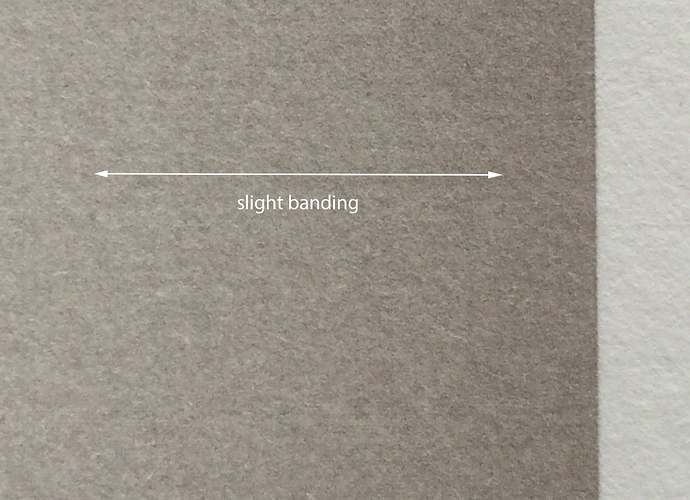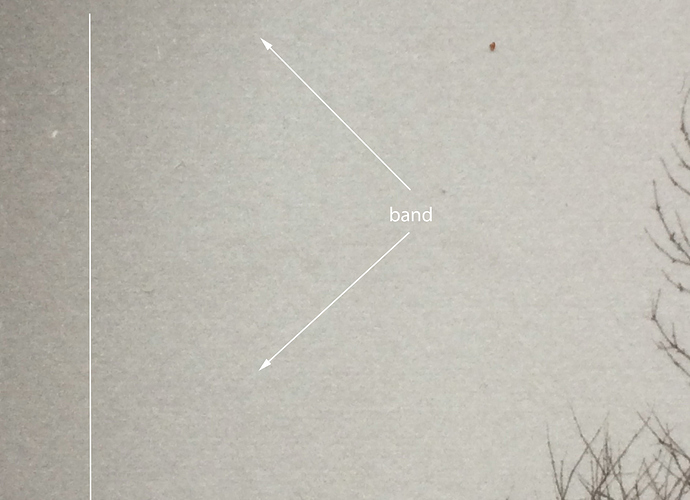Hi all,
I’m printing negatives on an Epson 3880. When I print a rather light image (appr 20% K) - i.e. a dark negative - I encounter two problems:
- there is a very slight banding visible.
- in the transport direction of the Pictorico sheet some bands are visible, always on the right side (meaning towards the centre of the printer)
The nozzle check is excellent (also checked by Keith Schreiber). The print calibration check from QTR Print Tool is excellent too. I tried to do an automatic alignment check (with enhanced matte and with luster paper) but I get a papersensor error message.
The problems do arise only if I’m using Pictorico sheets, on several kinds of fine art paper nothing is wrong. It is not in the image itself. In Photoshop I made a test image with 20% K only and both problems do appear.
I use manual front feed, with the Pictorico sheet mounted on a thin sheet of cardboard. This excludes the infamous “pizza wheel”. When investigating the problem I tried the other two feed possibilities too, with the same results.
These issues are rather difficult to see, but I tried to make some pictures of a Pd-print with my iPhone. It was not possible to make photos of the negative.
The second issue is the biggest problem. I suspect this is an internal transport issue. When I look into the printer through the front feed slot while printing, I can see a line-up of metal (?) and plastic rolls pushing down the paper just in front of the print head.