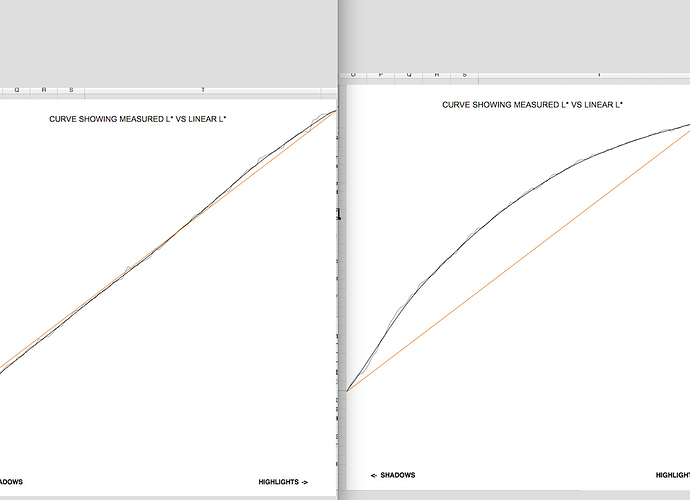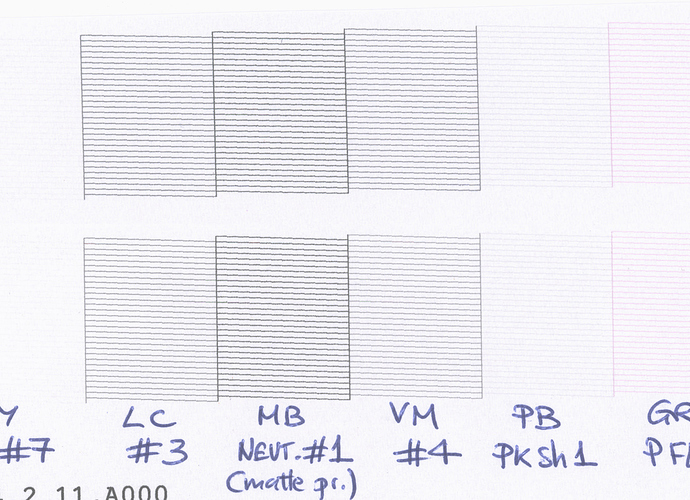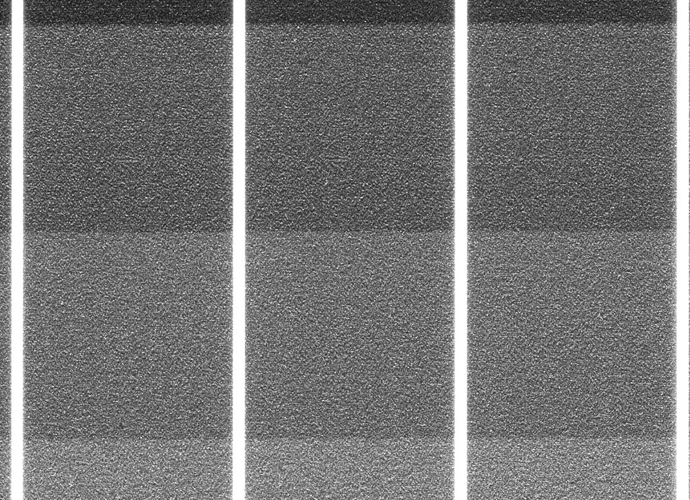Hi all,
I have been experiencing in the last few months some banding on my negatives when using my Epson 9900, that is only apparent on homogeneous areas (same tone). Basically, I can only find it when I visualize the 129 targets. The banding is not the kind of banding one would have due to a missing nozzle. All nozzles seem fine. When visualizing the printed negs with a magnifying glass, no apparent problem is visible. It is only when using the naked eye that some bands seem to appear on some of rows, running along the printing head direction. These bands, of around 2.5 to 3 mm thickness, can be seen particularly on the upper rows I would say. I attach to this message a scan of the negative showing the row where the banding seems more apparent. On the image attached, I have increase contrast and lighten up the tone of the scan file so that the banding is exaggerated (more visible). I have to mention that this banding has not been visible on normal negatives, but appears faintly on the pt-pd prints of the 129 patches showing this problem…
In the past, I played with different values of platen gap, speed, etc (printing settings) but they do not seem to make any difference in terms of this banding. Alignment was also made and normally properly done. I should say that the printing head is quite new (1 year old) since the machine had it changed when I got it in the second hand market.
Now, very possibly related to this problem, I have experienced another issue but this time with my linearization that has been due with almost total certainty to a pigment settling in the cartridges due to intermittent and light use in the last few months. I have to say that since I installed the inks (a year ago) I have not shaken the cartridges or printer. We have been busy relocating here and putting together a whole new darkroom, and the use of the printer has been light and intermittent, with calibrations, small negs being printed here and there and a couple of heavy sessions of printing, one of which was last week.
During this time, I have avoided clogging problems by using a software for Windows (HarveyHeadCleaner) that has been programmed to run a nozzle test every day, so that the ink is flowing at least a bit every day. So far, I have not had a single problem with a nozzle clog.A few days ago I printed some very large negatives after a few weeks of rest, and in the process of printing the same neg a few times in a row I saw how the density of the negs was increasing as I printed even from one to the next! . After this big negs were printed, I printed a 129 target by using a curve that had been previously linearized (and checked in the past with good results), and the results were way too light this time (see comparison of curves attached). Basically, it seems that the process of printing some big negs kind of stirred the inks in the cartridges, bringing some of the settled pigments into the solution, and as a result my negs were way more dense since the inks got darker. I compared two rows of nozzle checks, one made many months ago and the other printed after the heavy printing session, and they do show differences in density, particularly in the inks 3, 4 and 5 (see image attached, 1 being old, 2 newly printed row).
My questions are:
-
Do my conclusions make sense, that is, pigment settling being able to produce these big differences in negative density and linearization?
-
How often do we need to shaken the cartridges or the printer?
-
How to do it so that there is no risk of introducing air into the machine? How do you recommend shaking the cartridges so there is no froth, no need to purge?
-
Do we need to run a cleaning on the 9900 right after shaking the cartridges?
-
Could the problem of banding I see be related to pigments settling down and clogging a bit the dampers or other pieces?
-
If yes, what to do to fix the problem? Can one just run a few power cleanings to get rid of the pigments that might be clogging the system? Or do we need to change the dampers?
-
I have seen one can buy dampers individually, but also the whole assembly. For an Epson 9900, do you recommend changing what? I have found a good address at http://www.sdott-parts.com/printer-spare-parts/epson/stylus-pro/9900.html …
Thanks so much for your help!
Warm regards,
Rafael