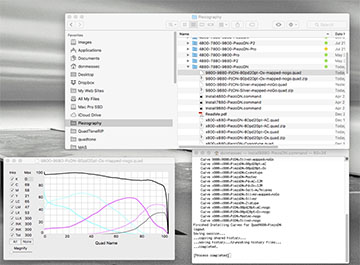Typically I edit curves on a regular basis, but two edited curver are not being recognized. Recently edited generic x800-x880-PzDN-Silver-nogo.quad as x800-x880-PzDN-Silver-mapped-nogo.quad. Saved and loaded as expected. Then I made similar edits to x800-x880-PiezoDN-80pd20pt-Ox.quad. In both cases at first I found in Curve view that Y read 23 when it should have been 0 an at the bottom, LLK followed by ink, and again ink read 300. I went back and re-edited manually removing numbers in Y one number at a time replacing with 0 and that worked in terms of getting a true Curve View. However, for some reason x800-x880-PiezoDN-80pd20pt-Ox-mapped-nogo.quad will not install. I have deleted and re-done, double checked permissions and file for erant spaces, naming protocol, and other simple user errors (alway my first assumption), still no joy.
“x800-x880-PiezoDN-80pd20pt-Ox-mapped-nogo.quad”
I think your file name may have gotten too long. This is 41 characters not including the extension. I can say from experience that a 42 character name won’t work, but 39 will. I never tested 40 or 41.
Please zip and upload the troublesome .quad files.
W
I did try names below 32 characters. No luck. It is something else.
Out of necessity I have edited the generic file and not renamed. Lookes lit that may have worked based on install log but not the best way to be 100%.
File #1 I edited without renaming so I could get back to work. File #2 is untouched. File #3 is nothing more than a duplicate of File #1 simply renamed. File #4 is based on original silver nogo, duplicated and edited then renamed and it installs.
x800-x880-PiezoDN-80pd20pt-Ox.quad_.zip (3.41 KB)
x800-x880-PiezoDN-80pd20pt-Ox.quad_-1.zip (3.41 KB)
Missed this detail, File #3 will not install.
It looks like on the curves that don’t work, your “Y” channel has 257 numbers instead of the required 256.
Small detail but that would create the problemz.
best,
Walker
interesting that the additional 0 is being created when I rename. I made zero changes to this file, did not even open in Text, simply duplicated and renamed. Odd and hard to explain. However I just did what seems reasonable, Open in Text, delete one zero, Save, Install. Nope plus here is what Curve View shows.
9800-9880-PzDN-80pd20pt-Ox-mapped-nogo.quad_-1.zip (3.44 KB)
That .quad name is too long (for one).
For two, you need to delete your internal curves and start over with less filenames.
https://piezography.com/install-delete-quadtonerip-curves/
-W
I have tried shortening the file name to no avail, but will try again. Because a lot of teaching goes on here I do not want to dump any of the included .quads. What would it take for me to create a folder for my custom curves? Will the install commands copy over? Could it be as simple as Duplicate Folder, delete original .quads once edited and renamed? Or will I also need to create a new printer to install? I thought I may be reaching a Folder limit but then I thought about how larger paper .quad folder are. Just trying to wrap my head around the problem/solution thinking.
All good now. I was getting ready to install all related software, but being of an efficient mind (lazy boy) I deleted and reinstalled the printer. All of the curves that Install had said did not go in suddenly appeared plus they now come up as installed when I run the Curves installer as loaded. Before you rack your head on that know that I recently had to reinstall my OS due to other unexplainable issues. Those fixed but that could have caused all of this. Didn’t think that was it since I did the Silver curve since the reboot of OS.
Hoping I can make a few more custom curves now. Will be a good test anyway.
Thanks
Don
Each newly added curve requires deleting the printer and re-installing. Works for me.