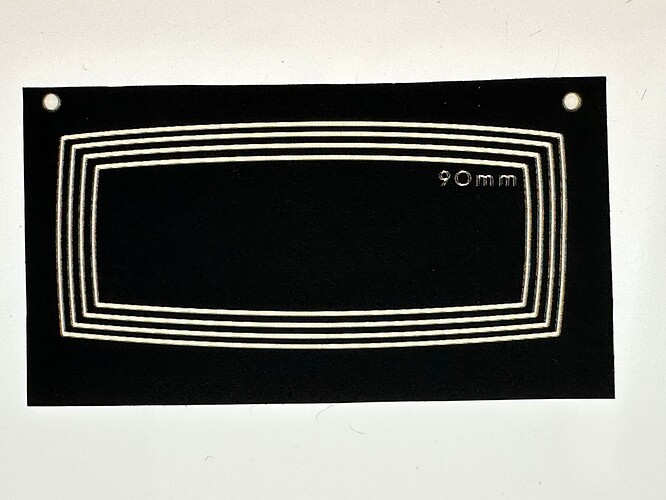I’m attempting to create a very precise mask for the viewfinder of my Horseman SW617 camera, which uses the identical viewfinders as the Fuji GX617. The viewfinder uses a yellow silvered mirror with a black and clear acetate mask to project the frame lines into the viewfinder, and my goal is to replace the existing mask by printing a much more precise one - (so that I can avoid using the ground glass adapter for precise composition). I’m going to use my Epson p400 which is very high resolution with Pictorico Pro transparency film but I don’t know what the best settings to use are.
The mask I am making is basically line art with no gradients, so either fully black or fully clear. So my thoughts are that I could use the full resolution of the printer (5760 x 1440 dpi) and not use any dithering pattern, but is that even possible ? And what curve would I used for DN ? Or am I complicating things and should just use the regular Piezography curves for black and white prints ?
I hope someone can give me some advice.
This is my first version of the viewfinder. On the top left is the original mask and frame, and on the right is my 3-D printed version with the mask printed below using Pictorico Ultra Premium Transparency film (this test mask has several sets of lines, and I’ll choose and combine the sets that are closest to what I see on the ground glass and reprint it)
While it works, the frame lines are a bit jagged and I’d like them to be higher resolution. Same with the text which is 3.5 points, even looking at it with the naked eye it doesn’t look very crisp.
I created the image in Photoshop at 2880 dpi and drew the lines with the curve/pen tool but the mask is quite small (34mm x 15mm) and gets magnified by the camera’s viewfinder. What’s the optimal resolution to print “line art” graphics with QTR ?
I inverted the image and printed with PiezoDN with the Pro-PiezoDN-PtPd-PrintOut curve - is there a different curve I can use to get even more density in the blacks ?
you need to do:
- A CR head slant calibration.
- A PF head stand calibration.
- A uniD all head alligment.
- Use the correct platen gap.
This should fix it or you can just use single channel MK.
-Walker
Hi Walker !
I don’t think I can do all those calibrations on my p400 - I only see the option of a ‘standard’ print head alignment under Printer Settings. How do I print to a single channel only ? And what would the optimal resolution be ?
Paul
may not be possible with that printer. I was thinking your larger printer.
-Walker