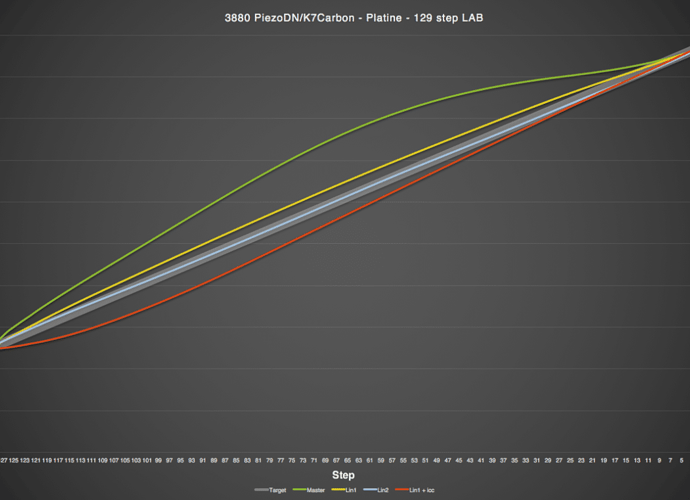Dear All and Walker
How are you?
I have been working hard on looking for the “best timing” for obtaining Dmax of Beggar COT 320 paper in the past days for Palladium print. I follow exactly the instruction as state in the manual and reviewed so many times…
Finally, I guess i should use 360 secs in order to obtain maximum black of the paper (originally, i use 300 seconds and can get pretty good photo print out, but since i want perfect print out, perfect in a sense means… i really want to obtain maximum black in my photo).
3 days ago…i output the negatives (2 different negatives, one with limiter and one without, both curve were linearized by Excel smoother tool). I let it sit for 24 hours…and then do the “developing out palladium process” in my studio. I used 360 seconds as exposure time, and all the workflow are standardized.
Then i use the print out for producing ICC (of coz i let the paper sit for 1 day again)…
Now, in front of me…it seems the print out is a little bit darker than the monitor when i use the specific ICC for soft proof for each print under Photo soft…(just a little bit, not a lot)
Actually, my core question is: it is not difficult to obtain information about maximum black of a paper (because those are patches and i can easily use a densitometer to check the Dmax without solarization) …but when it comes to print… how come the print looks a little darker than my monitor.
Would anyone teach me a little bit on this??? what is the relationship between getting maximum black and PiezoDN “calibration”??
Thanks a million in advance…
Harris