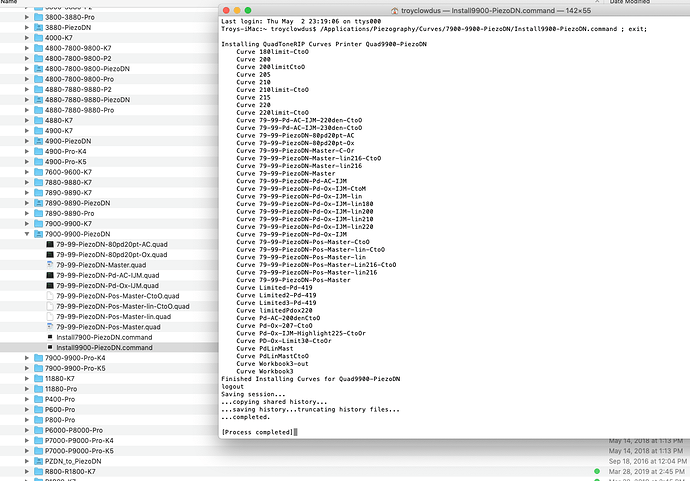Walker how do I delete old curves so that they don’t appear in Print Tool every time I choose a curve when printing? I was doing a lot of experimenting the past month and created numerous curves that are no longer needed and its becoming cumbersome to find the correct curve. I’ve deleted the old ones in my Piezography curve folder but they keep appearing whenever I install the printer and in Print Tool when I print. I’m attaching a screen shot to show you my problem.