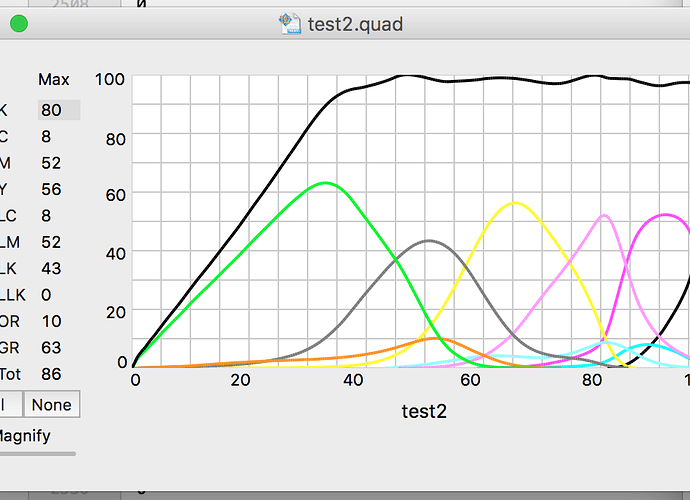Hi everyone,
I’m trying to create some custom blended curves but don’t have really succeed yet.
- Copy & Paste data of Cool & Warm Curve in the Blender : OK
- Moving the point of my curve while adjusting the % of Cool : OK
- Copy & Paste Data of the Blended Curve in a new .txt : OK
- Renaming the .txt in .quad : OK
I suppose that would be fine but when I open the .quad in CurveView I see absolutely nothing and the ink of each channel is at max 300 (see the screenshot).
I suppose the problem come from the Copy & Paste and some sort of formatting or text encoding.
I’m actually using TextEdit.
Do you have any idea ?
I join you the Quad created.
Thanks a lot for your help !
Frankie
TEST-CURVEQUAD.quad_.zip (4.16 KB)