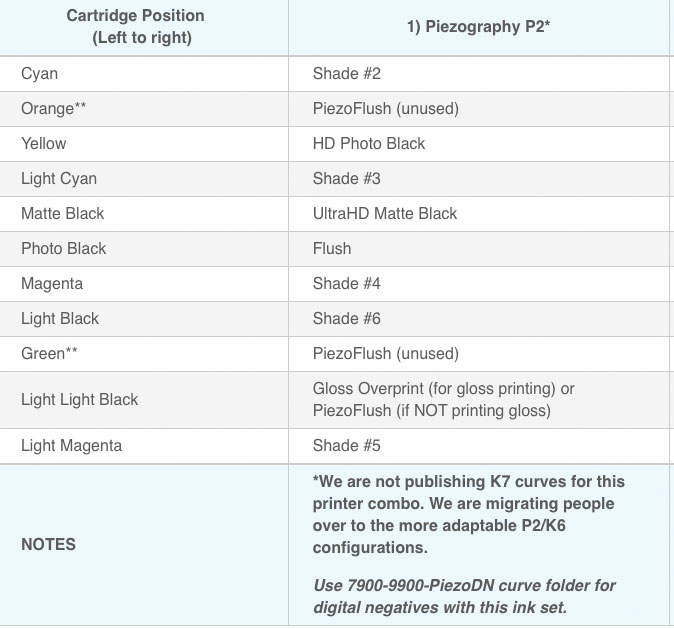hi
I am trouble shooting my digital neg work flow and thought i would start at the beginning.I thought for certain i had found a chart for the correct placement of the ink carts in a p8000 using the selenium k7 hd inks.
When i went back to find the the placement chart i found conflicting information that got me questioning if I placed the inks correctly.
Below is how i placed the carts, Can you confirm if this is correct or wrong
thank you.
cyan - #2
yellow -#7
LC -#3
MK -MK
PK-PK
VM-#4
LK-#6
LLK-gloss
LM-#5
That is the correct position right there. And it has not changed since the the introduction of K7 for the 9600 in 2005.
reference page: https://piezography.com/choose-piezography-printers
best,
Walker
so I clicked on the link to your reference page and this is where i am getting confused
I went to the page with the p8000 and for the p2 hd ink placement
i have retyped the placement I used below .I bought k7 hd p2 selenium ink set using solely for digital negs
cyan - #2
yellow -#7
LC -#3
MK -hdmatte bk
PK-hdphotobk
VM-#4
LK-#6
LLK-gloss
LM-#5
the differences in the yellow slot mine being #7 and the chart showing hd photobk
also the chart shows photo black as piezo flush and in my mapping it is hdphotoblack
Please advise on these discrepancies and also the footnote about migrating people over to p2 k6 configurations
thanks
You bought the K7 set (not P2) set.
Use the normal PiezoDN (not PiezoDN-P2) curves for dig neg. You can either use the HD-K6 curves or the older K7 curves for ink-on-paper printing. Either will work.
best,
Walker