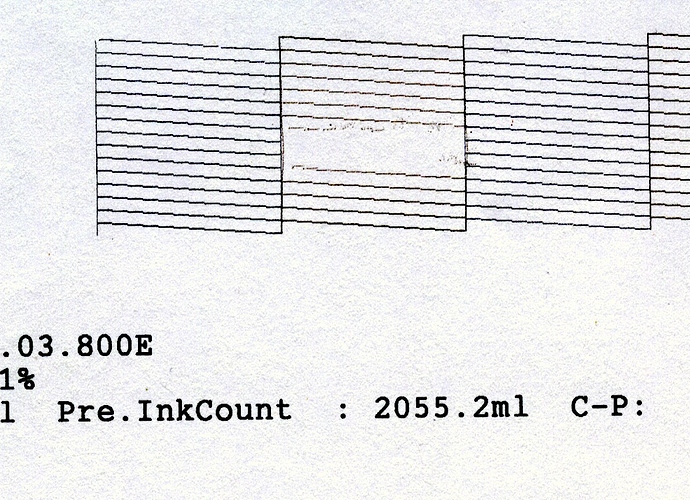This clogged nozzle has been really frustrating. This is the first time I’ve had a pattern like this. Usually I just get a few broken lines, if I run a normal head cleaning they clear up. This time the Head cleaning gave me this really odd pattern that almost looks like it’s smudged. I cleaned the heads and Wiper thoroughly and then after soaking the docking pad with cleaning fluid and letting the printer sit , after doing this repeatedly I thought I got it to clear up. I then ran an auto check and got missing squares and bands smudging. Any thoughts on what to do next? I do have a set of Piezo flush carts.