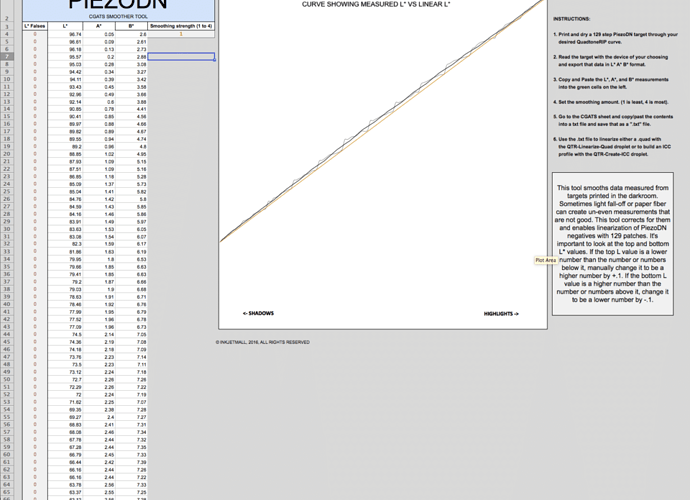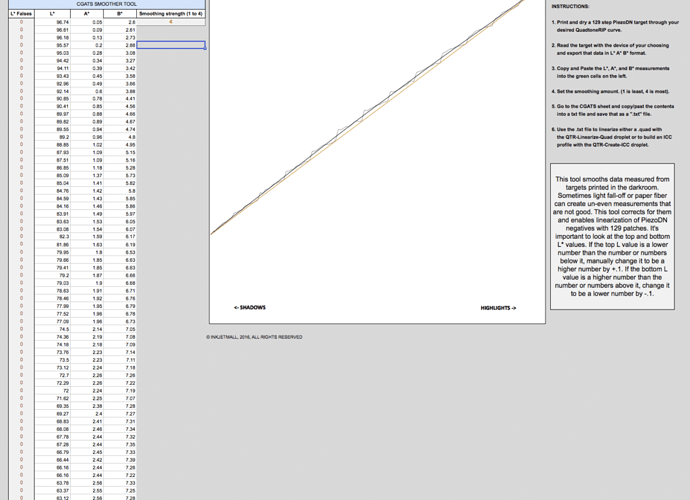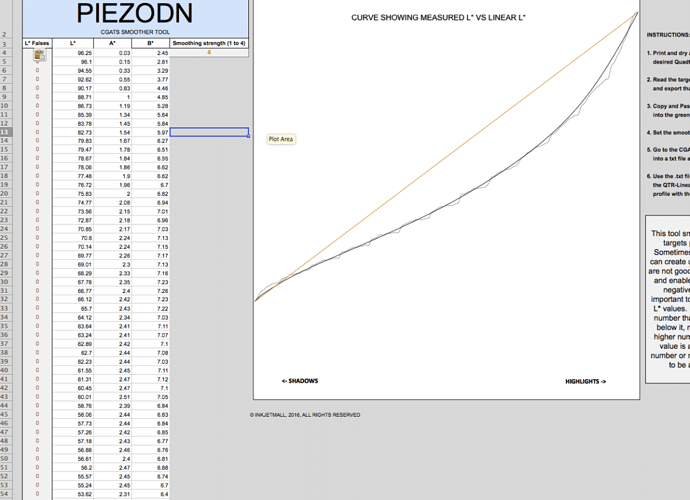Dear Walker
Just want to know the real consequences if i set the “smoothing strength” to 4 instead of 1…what will be the effect on the final print?? please advice. (i can see the line becoming more straight instead of a bit crumpy)
AND, for the linearization purpose, does it mean ---- the best linearization should be as close as the “orange diagonal line” as pre-setted in the excel? So our purpose is to linearize our .quad as close as the “orange diagonal line” as possible? please advice.
And, since i am trying to do 2 linearization instead of one in order to make my .quad even more linear…is this a good try practice?
I have experienced having a curve (LAB data) pasted onto the Smoother Tool and the curve is under the “orange diagonal curve” in a curve-shape form. Even after the smoothing process…it is just improved a bit…so…what is the implication of the smoothed curve?? Since i have to use this curve + my selected .quad curve to create another .quad curve.
Many thanks.
PS> screen capture attached .
Harris
This just means that you probably limited a bit too much and that you actually didn’t need to limit at all in the first place.
-Walker
Dear Walker
I still want to know your feedback on the below:
Just want to know the real consequences if i set the “smoothing strength” to 4 instead of 1…what will be the effect on the final print?? please advice. (i can see the line becoming more straight instead of a bit crumpy)
AND, for the linearization purpose, does it mean —- the best linearization should be as close as the “orange diagonal line” as pre-setted in the excel? So our purpose is to linearize our .quad as close as the “orange diagonal line” as possible? please advice.
And, since i am trying to do 2 linearization instead of one in order to make my .quad even more linear…is this a good try practice?
Harris
Dear Walker…
it seems that i cannot copy the text and paste the text into this text box…never mind…
I just want to know about the final effect of using strength 4 instead of 1…what will be the impact on the final print.
And should i aimed to having a straight diagonal curve as my ultimate target for linearization using the SMOOTHER TOOL…please advice.
Harris
The goal is to have a linear line.
Because this is hand-coated and exposed in a way that is not even (there is always light falloff or un-even coating) there will always be jagged lines to varying degrees. If the lines a super jagged you need to smooth them more. This will decrease the precision of the linearization but generally not by much. If you find that the first linearization was not good enough, you can always iteratively linearize that first linearized curve a second time.
In other words, good even coating, good even exposure, good even development, and reading it in patch by patch instead of in strip mode, will enable a high-precision calibration using a smooth setting of 1. That is the goal but that is not always possible.
If you notice that the line is getting wavy at a smooth setting of 1 you need to increase the smoothing because a wavy line will make the linearization worse.
best,
Walker
Dear Walker
This is the curve that i get after doing the limiting process…it seems it is tuning the whole curve down a lot…right???
please advice whether the result is a BAD result??? Or it is normal after limiting process.
PS> attached screen cap.
Harris
Dear Walker
Thank you so much for the answer…then i will try to measure the patches grid by grid instead of using “single scan” mode and see what will be the difference.
Cheers
Harris