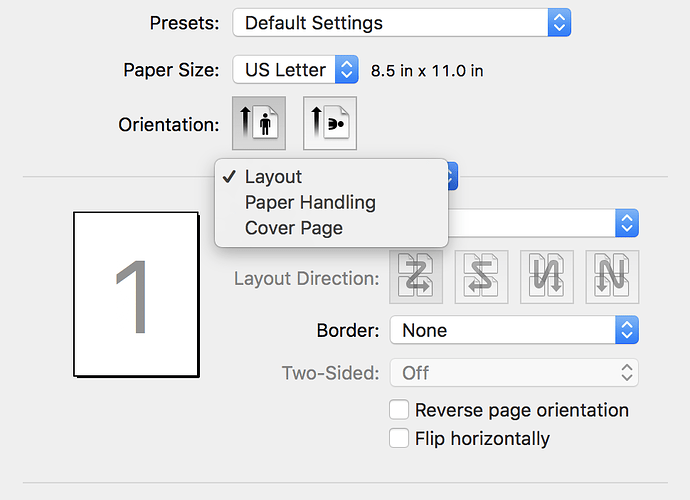Please help me!
I install a curve and I get a warning like the one below
80-PiezoDN-P2/Install4880-PiezoDNp2.command ; exit;
Installing QuadToneRIP Curves Printer Quad4880-PiezoDNp2
Curve P2-PiezoDN-15pd3pt_240_OX_platine-LLK_0
Curve x8-P2-PiezoDN-15pd3pt_330_platine_LLK_0
Curve x8-P2-PiezoDN-albyumen-2_LLK_0
Curve x8-P2-PiezoDN-Cyano_LLK_0-9_15_8
Curve x8-P2-PiezoDN-Cyano_LLK_0-9_19_platine-lin
Curve x8-P2-PiezoDN-Cyano_LLK_0-9_19_platine
Curve x8-P2-PiezoDN-Cyano_LLK_0_platine
Curve x8-P2-PiezoDN-Master-Y_IZU-ajust-2_LLK_0
Curve x8-P2-PiezoDN-Master-Y_IZU-ajust-3_LLK_0
Curve x8-P2-PiezoDN-Master_LLK_0
can not open lpadmin: PPD“/tmp/quad.ppd”: Option keyword character string is invalid Line 253.
Finished Installing Curves for Quad4880-PiezoDNp2
logout
Saving session…
…copying shared history…
…saving history…truncating history files…
…completed.
Until then it did not matter at all.
Then open PRINT TOOL,QTR item does not come out.
Deleting all newly installed curves will work without problems. However, the same symptoms will occur even if you put the curve that was attached first. In other words, it is impossible to put a curve at all.
[attachment file=28429]