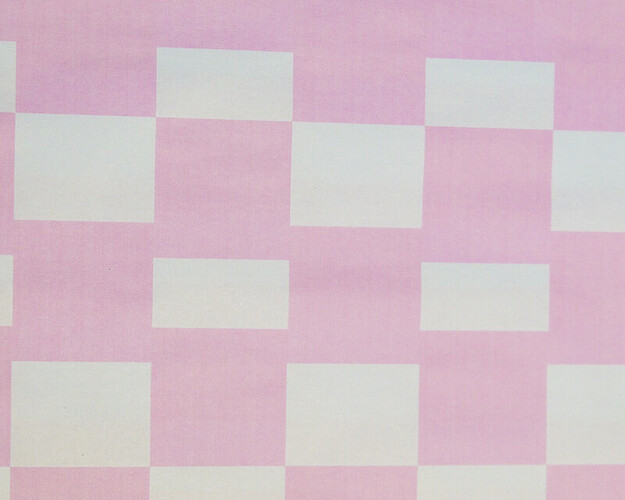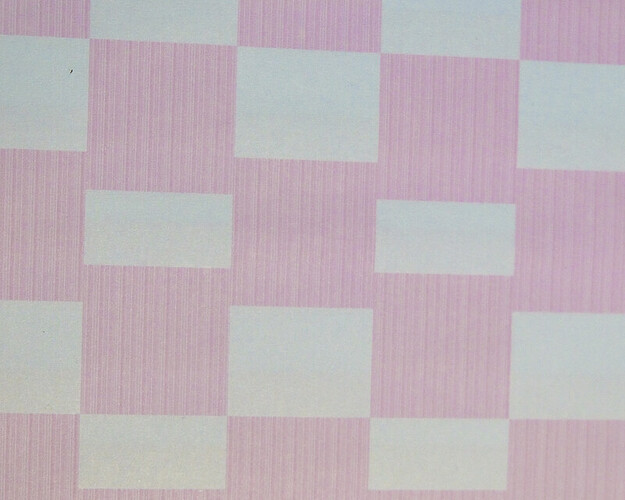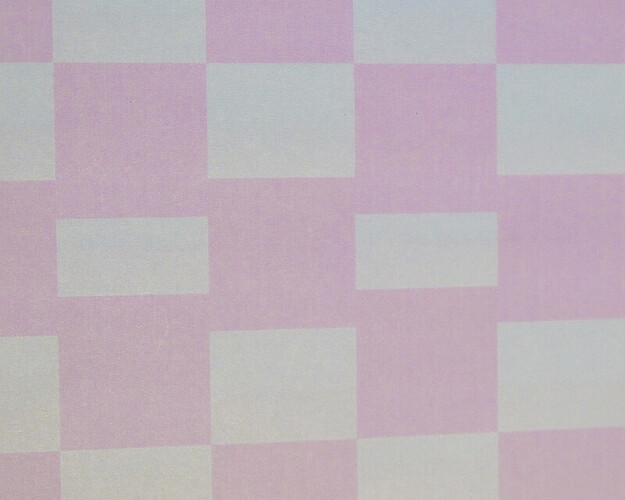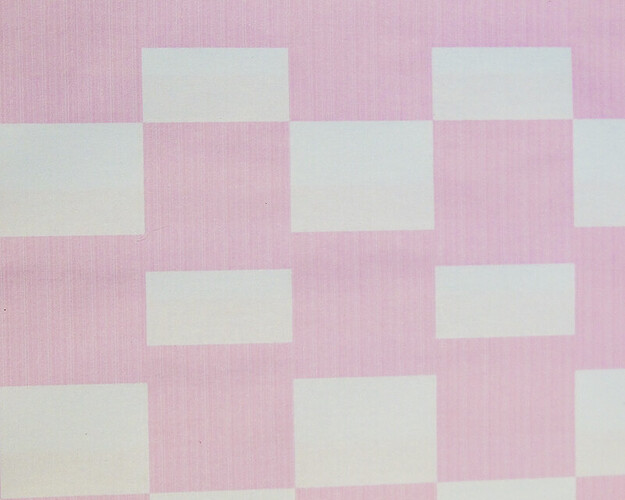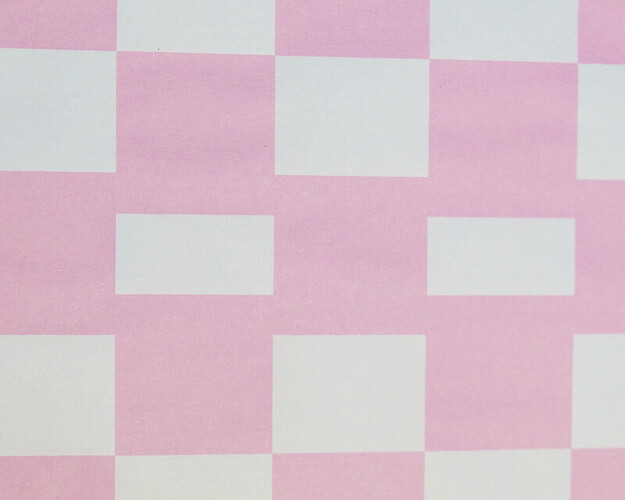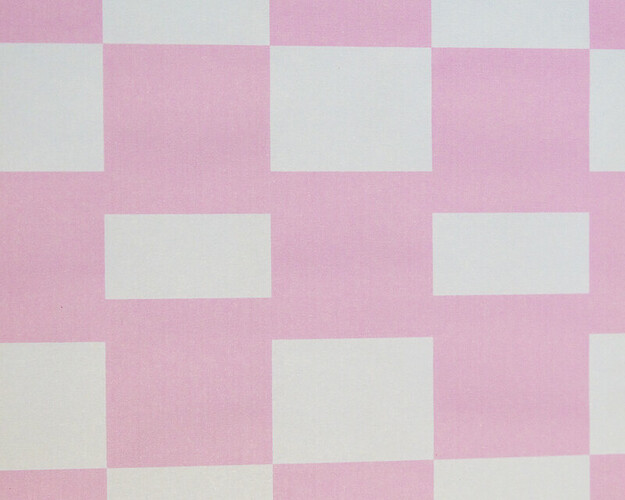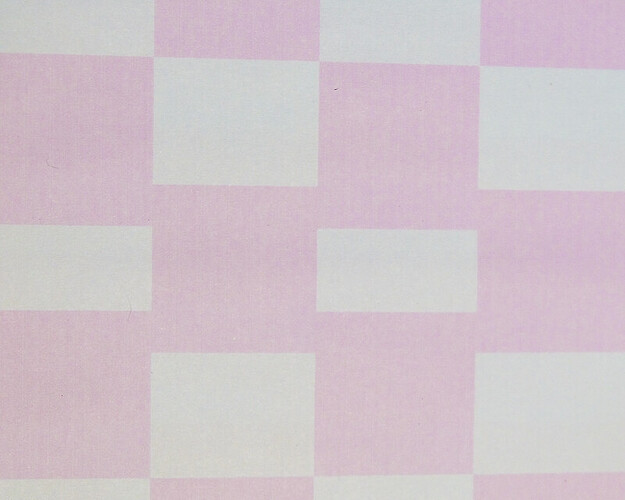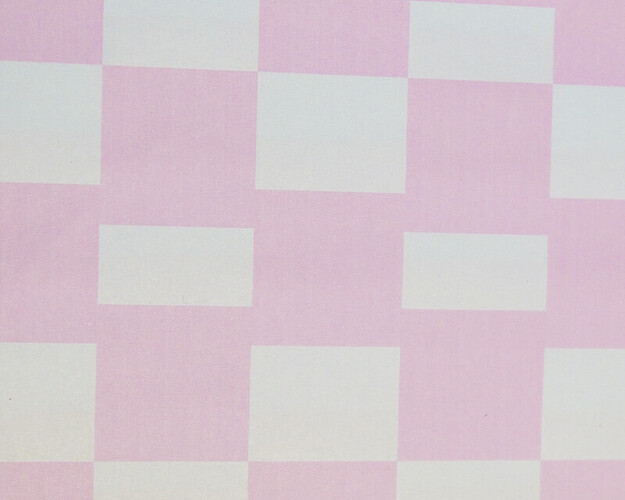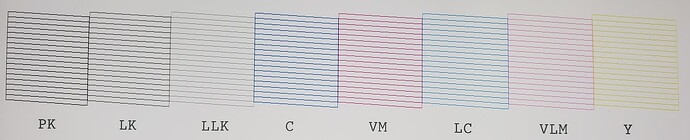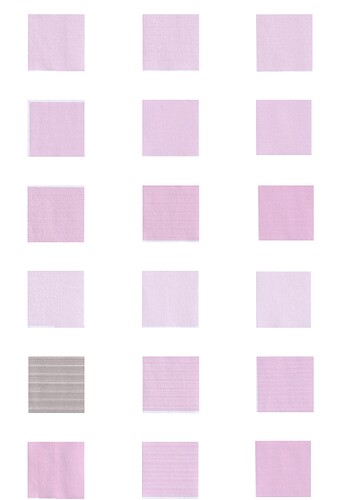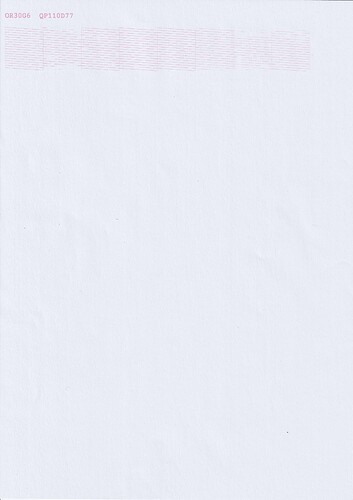Hello. I’m coming back to you after some print head cleaning and color by color printing on my P800 which had not been used for several years. K and LK seem to come out correctly. Y is a little paler, C even more so. LC and LLK are very pale. Finally, M and LM still have a lot of streaks. Do you think it’s worth continuing to print and clean up? Do you have any other advice for me? In advance, thank you for your answers and your help (and sorry for the bad photos).
Michael
Is this a printer that you stored for two years with PiezoFlush or are you using PiezoFlush to try and recover a printer that was stored with ink in it?
regards,
Jon
No. The printer is left stored with ink, and I am trying to repair it with Piezoflush.
I see… so you may need a lot of patience… I would use the traditional nozzle check test rather than the automatic one so that you can see the progress of what jets are actually missing… let it sit for two days - then run a power clean and check the progress… your clogging can be in the print head or in the ink selector unit or in between these two… so some sitting followed by power cleaning - and if you see progress and the jets are beginning to clear - you will get an idea of the amount of time to wait between each
Thank you for your reply. I have to print color by color anyway because the automatic checking of the print nozzles gives an almost invisible result on the paper (is it what you are calling traditional nozzle check?). So, cleaning every two days, then printing to see the result (is it the most powerful cleaning you’re talking about?). I also have the impression that printing several pages helps (I sometimes print several dozen for the same color). Do you think this is useful?
It is not healthy for these types of print heads to print if there are any missing nozzles. The traditional nozzle check on a P800 is done from the Printer LCD panel…
- Through the Front LCD Panel:
- Press the “Home” button then the “setup button”
- Select “Maintenance” and then “Print Head Nozzle Check”.
It will print a target that would look like this if you had color inks installed:
So yes - sitting for a day or two followed by a Power Clean - and then a nozzle check
So I’m going to stop printing dozens of pages…
This is the nozzle check you are talking about that gives an almost invisible result on the paper for me.
I will try again in two days and see if this is better.
Thanks again.
Michael
Hello.
I come back to you to give you the results obtained since the last time (there have been eight print head cleanings). First, I checked the nozzles, but, with the Piezoflush, the lines are almost invisible to me. So I had to keep printing squares (one per cartridge) to be able to see the changes. There is a gradual improvement on the scratches, which are fading little by little, and I hope will eventually disappear completely… How long do you think this might take? There are some squares that don’t have any stripes but are lighter than the others. And for these, there is no clear improvement. Is it because there is a cap before the nozzles?
Thanks a lot.
Michael
It sounds to me like you are making progress. But the power cleans are not as effective as the INITIAL FILL. Perhaps Purchase and download the Adjustment/Service Program specific for the P800 model from www.2manuals.com
- (NOTE: Adjustment Programs are only PC compatible)
- Open the Adjustment/Service Program, and select “Ink Charge” or “Ink Eject and Initial Charge”.
It will use a very powerful suction.
Otherwise just continue with patience in sitting and cleaning. Not all printers that have been stored for a long time with pigment inks are recoverable.
Viewing the nozzle check print with a UV flashlight will make the PiezoFlush more visible.
Keith
Thank you for your answers.
I don’t have UV light. I’ll see if there are any cheap…
I don’t have a PC either. I can possibly install the trial version of parallels desktop (it lasts 14 days) and do an initial filling, if the drivers see the printer under virtual os. Do you think it’s worth it?
I am attaching to my message a scan of three different steps for the problematic colors. We see, from left to right:
1- my first attempts,
2- the test made after my first message on this forum (April 8),
3- the very last test (yesterday).
Maybe this will give you a better idea of the state of the printheads and you can tell me if it’s worth continuing, or if it seems compromised to you…
Michael
print head looks a bit rough but it may be due to a few stubborn jets. This type of test does not identify individual jets. HOWEVER the dark square is an indication that using power cleans is not enough force (suction) to clear this. What I do not know is if this is the dark gray or black channel because I do not know this pattern. We use simple nozzle check tests which indicate each channel. You can either choose to exercise more patience waiting much longer times between power cleans - or try and borrow a windows computer to use the suction of the INITIAL FILL. And it continues to be possible that the head or the ink selector unit may not be recoverable.
Thank you so much. I’ll try this.
Hello. I finally did an initial fill as you advised me. It was interrupted just before the end by the maintenance cartridge full alert. So I’ll start again tomorrow. I am attaching a scan of the nozzle verification test that I did next (printed six times in a row on the same sheet to see something…). It doesn’t seem like the initial filling improved things much. What do you think?
If my printer really turned out to be broken and I couldn’t find an identical used one, based on what I read on your site, the best choice for me would be a 3800/3880? And if I found one, given that I have already purchased Piezography software (print tool, quad-tone rip, Piezography professional edition 2.1) for my P800, is it enough to buy compatible cartridges, Or do I have to buy the whole set?
Thank you again for your help.
Michael
It’s not possible for me to know the progress on this without comparing this nozzle check test to where you were initially = which is why we recommend this type of nozzle check test. Also we recommend INITIAL FILL because it can not delaminate the print head as can running powerful cleanings (when air is present).
In regards to your finding a good working 3880, the cartridges we provide for the P800 are actually 3880 cartridges. You would only need insert 3880 OEM chips (can be totally spent) under the controller chips. I would think that you want to test your 3880 with the PiezoFlush filled carts initially to see if it is perfectly working.
After that you could rinse out the cartridges with distilled water (do NOT use well, spring, or tap water) and make sure the outlet port where it is primed is running clear. Then invest in Piezography Pro inks for it.
Jon
I’ll do a second initial fill to see if there is any improvement, but I have less and less hope…
It’s good news for me that the cartridges are identical on all three models, since the 3800/3880 seem a little easier to find than the P800 in France.
Thanks again.
Michael
Hello. I come back to you with good news and bad news. The good news is that a printer repairer managed to unclog the nozzles with the cartridges filled with flush (I don’t know the technique used), which is a real hope for people in my situation. The bad news is that when putting the cartridges with the piezography inks, I had one channel that caused a problem, probably air bubbles. I try to do initial fills, but since the cartridges have very uneven fill levels, the operation is stopped by the printer which detects a problem on a first cartridge, which I take out and put back and which then resets itself to 100%. I am then forced to start the initial fill again from zero, which is stopped because of a second cartridge, etc. Do you know of a way to reset all the cartridges at the same time so that I can do a complete initial fill? Best regards, Michael
I think that this is only possible with the Decoder Board by depressing the reset switch…
Hello. Thanks for the answer. Unfortunately, I don’t have a decoder board… I’ll try to find another way. Michael