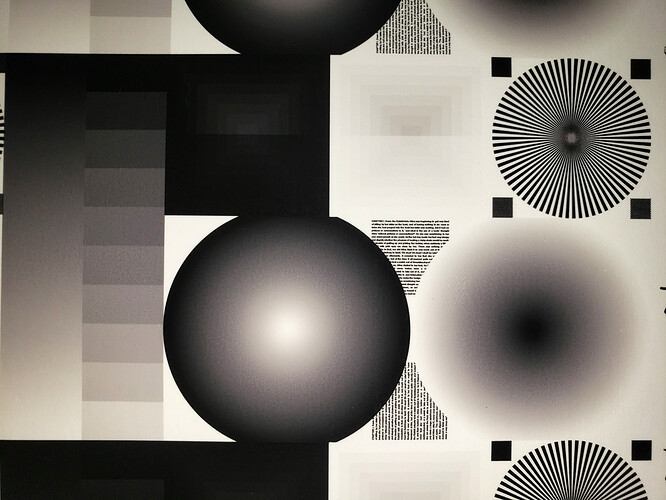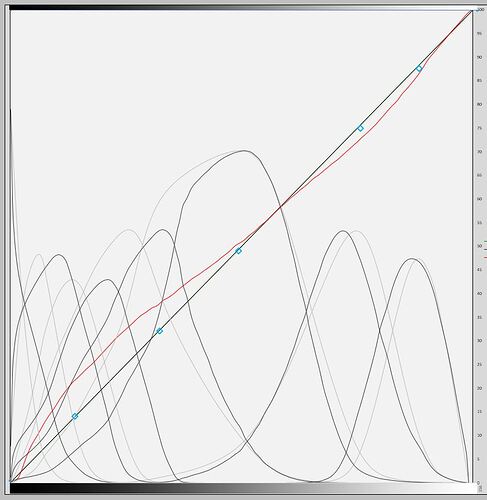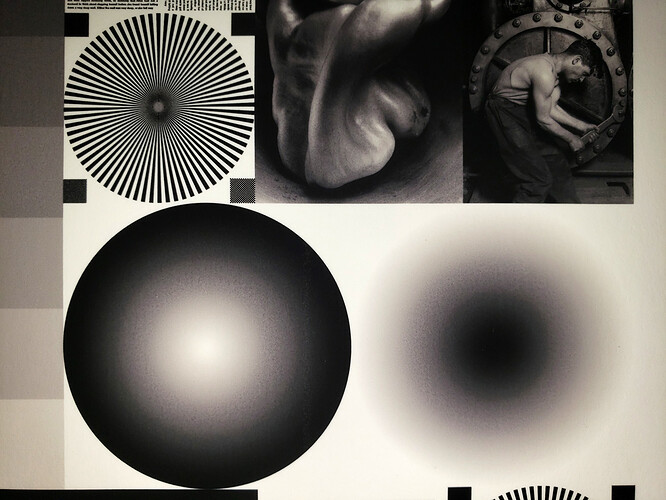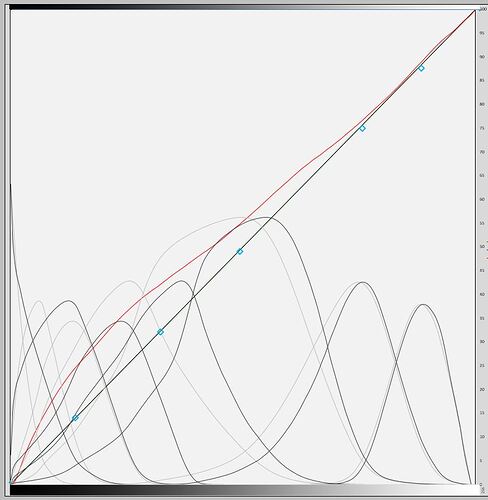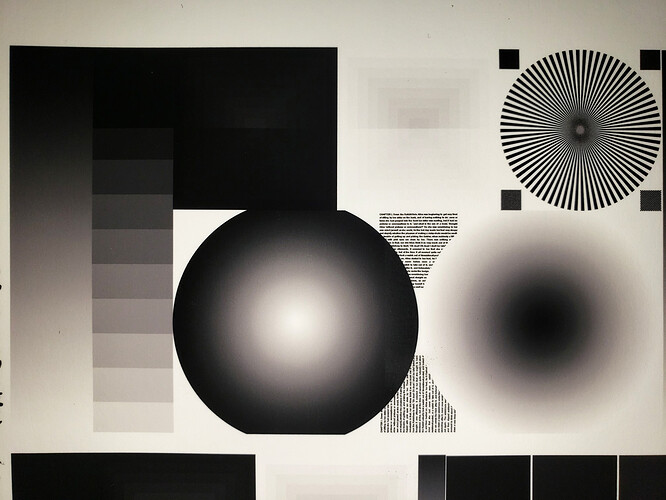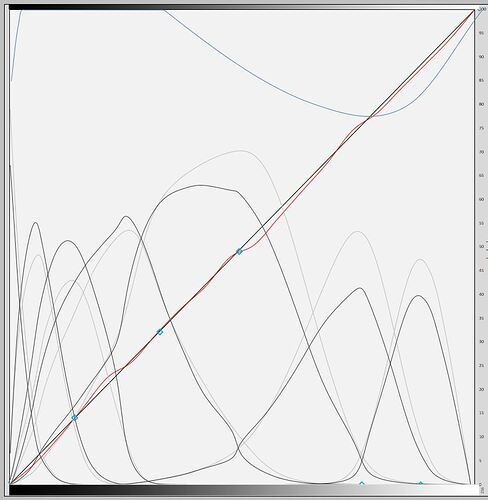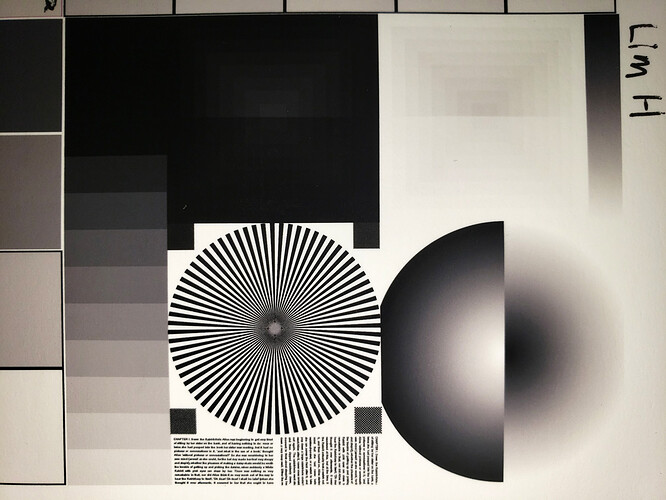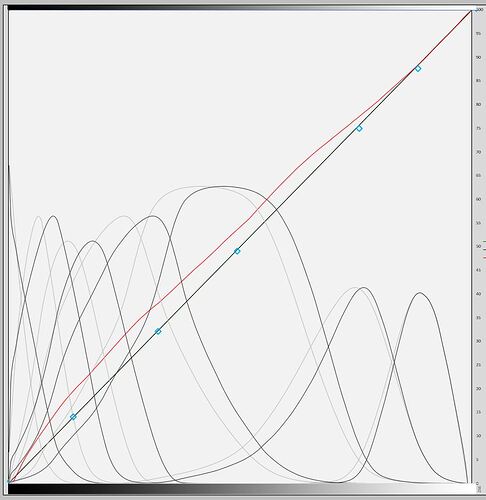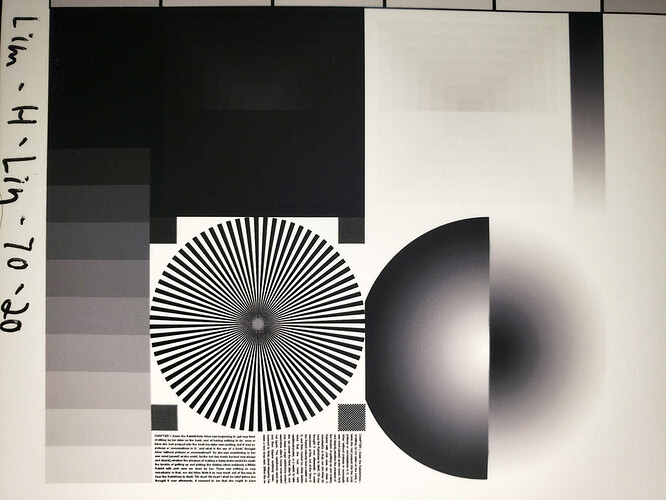I still can’t seem to produce a linear quad without banding.
First, I printed the supplied T2 Cone Curve and linearized it. This caused banding even with 100%/100% smoothing and 100% curve smoothing. I was seeing graininess and tried limiting the ink. This helped resolve the graininess but I was still seeing banding. My theory is that the linearization process was lightening/stretching the inks too much. What I really needed was more/less ink. I decided a better approach would be to create a more accurate starting curve by using ink limiting and then do the linearization process. I did several 21-patch tests with varying ink limits until I had a quad that was closer to linear. I then did a 129-patch linearization. This has produced better results than starting with the Cone Curve but the linearization is still lightening/stretching the inks toward the highlights and causing banding.
In addition, I’m not getting a dMax other users are reporting. I printed the calibration and the darkest I read on T2 is 16.3L. I have been able to get my limited quad close to this.
Furthermore, you may recall, I replaced this printhead and I’ve triple-checked the voltage.
T2 Cone Quad, no linearization
T2 Cone Quad, 129-step linearization
T2 Cone Quad, 129-step linearization, print
T2, all inks limited 80%, 129-step linearization 70% / 20% smoothing
T2, all inks limited 80%, 129-step linearization 70% / 20% smoothing, print
T2, special ink limiting, 21-step linearization, no smoothing
T2, special ink limiting, 21-step linearization, no smoothing, print
T2, special ink limiting, 129-step linearization, 70% / 20% smoothing
T2, special ink limiting, 129-step linearization, 70% / 20% smoothing, print