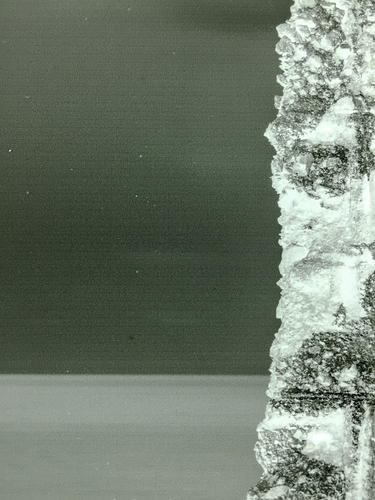Hi Walker and others,
This post refers to problems with micro-banding that I have been having with my 9900, appearing as think darker lines separated around 1.2 mm from each other, clearly visible on homogeneous areas. I am attaching an image here below showing this:
I thought at first that it was related to paper feed adjustment, … after some tests, there are some interesting points that might point towards the culprit:
-
Paper feed adjustment was quite off (Service mode, it printed 985,5 mm instead of 990,6 mm). It has been set up correctly, from Service mode, then checked with prints of length targets and fine-tuned if needed from Custom paper Paper Feed Adjustment. Printed length prints now correctly to the mm on the Pictorico. However, negs still show the visible micro-banding on the prints on Pictorico, exactly as before. This banding appears as a dark thin line every 1.2 mm more or less.
-
I have controlled nozzles many times, all good
-
I have controlled printer head slant in both PF and CR direction - It seems all good
Now, the interesting bit. I have printed with 5 seconds drying delay and bi-directional printing, high resolution: the banding disappears almost completely.
Could it be micro-banding due to ink starvation due to bad dampers, or any other reason that can be easily fixed? Could it be that the micro-banding is not in fact dark lines every 1.2 mm, but lighter thicker bands (inked at less than 100%) interspersed by thin darker lines of 100% ink?
In case this might be related, this printer showed a few weeks ago, for one day and for a few times in a row, the error message 0010. It went away and did not come back… Apparently, this error message is related to a voltage problem with the waste ink… but maybe related to the dampers too?
If this problem is related to the dampers, I do not know whether to throw this machine for good, or print with 5 seconds delay would suffice? This machine has only given problems from the beginning, as some of you might know already…so calling the serviceman is excluded (in fact, problems started with them). Is this situation fixable?
Would switching the inks to the 9880 once and for all make sense? (I had this printer dedicated for colorwork, but I might consider switching the Piezo inks from the 9900 carts to the 9880 carts)
Thanks in advance and warm regards,
Rafael