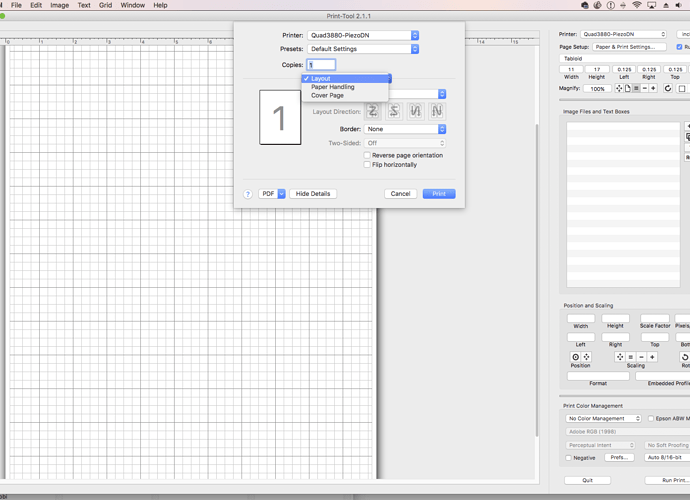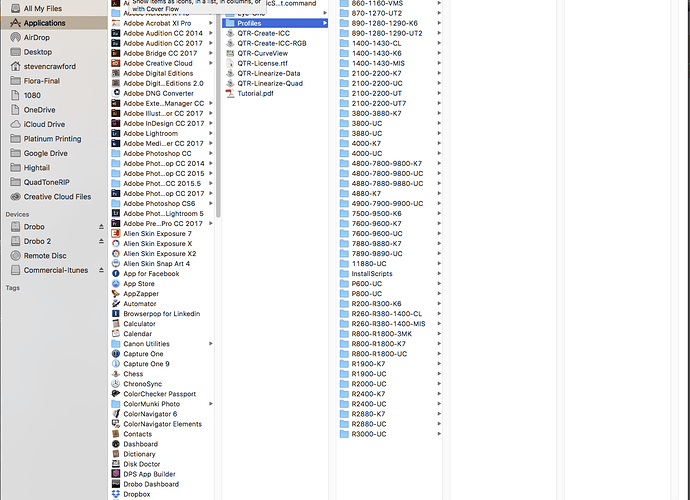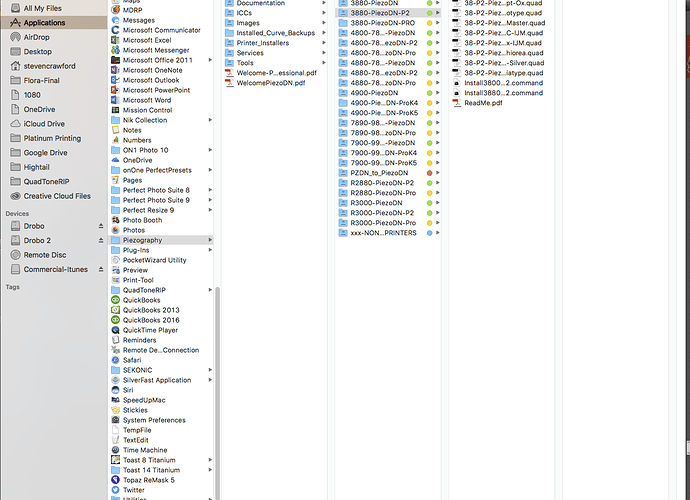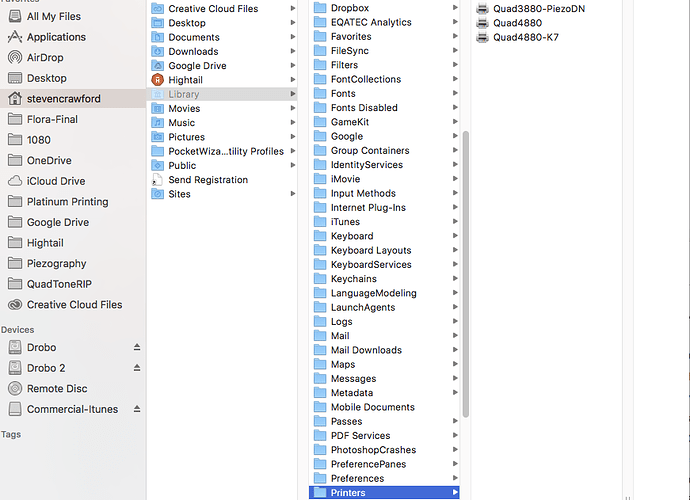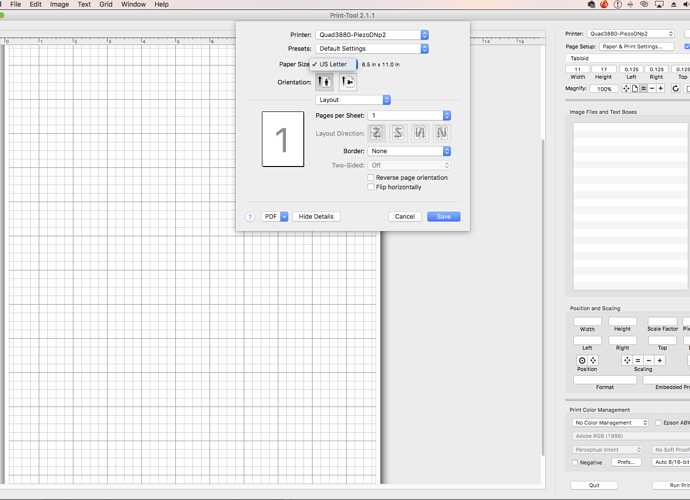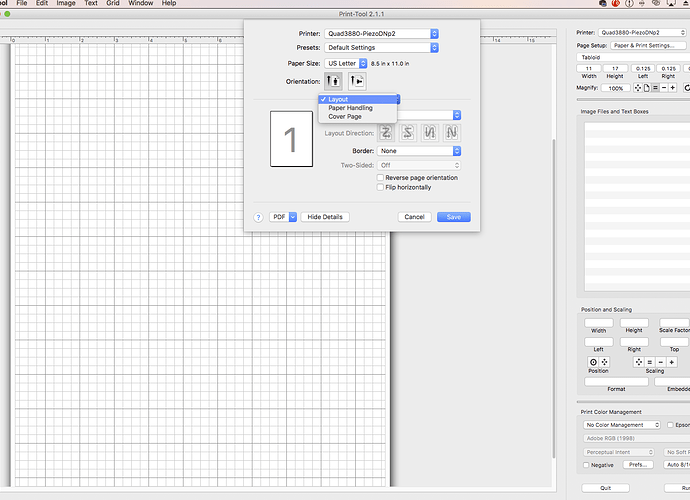Hi,
I am having problems with my print tool.
Print 51 Step Chart and Cure Overnight
Measure W/ColorMunki
Export from ColorMunki Color Picker; Comma Separated
Go to Google Sheets https://docs.google.com/spreadsheets/d/1DdAw_sjsuZ3FpxjuhcAo7cEAauKgvkH-0FJON1PZ-aw/edit#gid=509398522
Open Comma Separated File
Copy the Numerical LAB Numbers (command c)
Open Piezography Error Colrection Link 51 Steps Sheet
Past the LAB Info
Click on 15 Step CGATS and Download as TSV
Change name to “PaperType-Date:” and file Extention to .txt
Move to file with original .quad file
Drag and Drop both Original .quad and new TXT files to (should this be added to the Piezography/Curves or QuadToneRIP/Profiles Folder)
QTR Linearize Quad
Delete TXT files
Rename new .lin-Quad
Then when I Install3880-PiezoDN and opened the print tool, there is no option from the dropdown menu to select QTR.