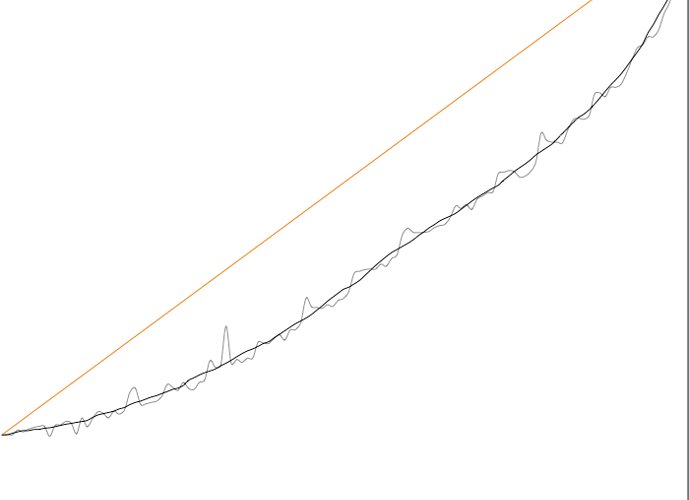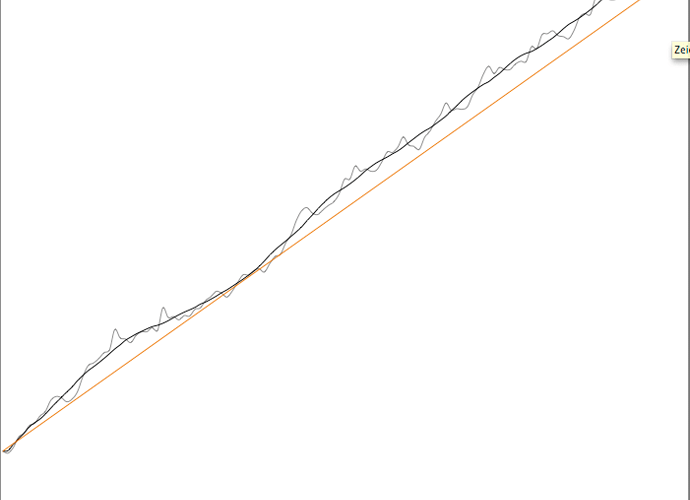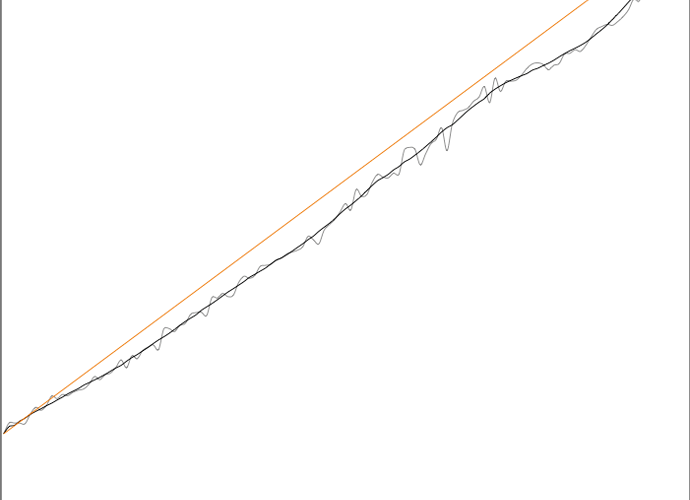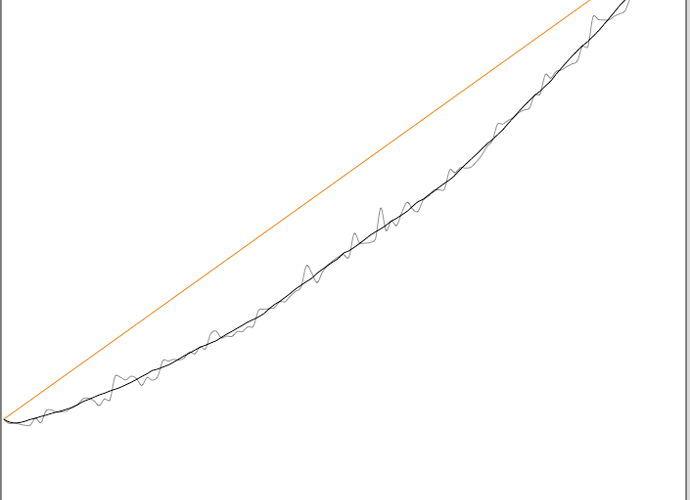Hello Walker,
We running into problems with the linearization with our platinum prints.
Here is what we are doing:
-
printed 256 patch tablet on film with 3880 P2 master quad (we have SH1 photo black in the yellow channel)
-
made PT/PD (1:1) prints on both Revere and Hahnemühle paper
-
inspected the Hahnemühle print, patch 255 is paper white (o.o5D), patch 254 0.1D; patch 0 1.45D, similar results for the Revere paper
-
Decided this was perfectly in the range, no limiting needed (I think this was just coincidence that it just perfectly fitted)
-
Made a film with the 129 step tablet using 3880 P2 master quad
-
Made Hahnemühle and Revere prints and measured with ColorPort 2.0 (spot mode), the following files show the results
[attachment file=1199] [attachment file=1201]
It is interesting that measuring the Density with xRite 811 at patch 64 on both print provides nearly the same result (0.90 vs 0.94) but in the L* space we see a huge difference between the curves. I know that Density is in the log domain whereas L* is in the lin domain). We re-measured, no change.
-
Followed the procedures for the linearization (smoothing, copy CGATS values, txt file conversion, quad linearization) and installed the new curves in the printer driver.
-
Made Hahnemühle and Revere prints. The Hahnemühle print was to light, the Revere print to drak. Measured the prints with Colorport with confirmed printed results. The following are the files after linearization
[attachment file=1200] [attachment file=1202]
9) It shows that the linearization process pulled the Hahnemühle up over the linear curve, whereas the the Reverve linearization went to the opposite direction.
I am bit clueless. I think I understand what I am doing and reed the instructions at least 15x.
Your help is appreciated.
Best Christoph