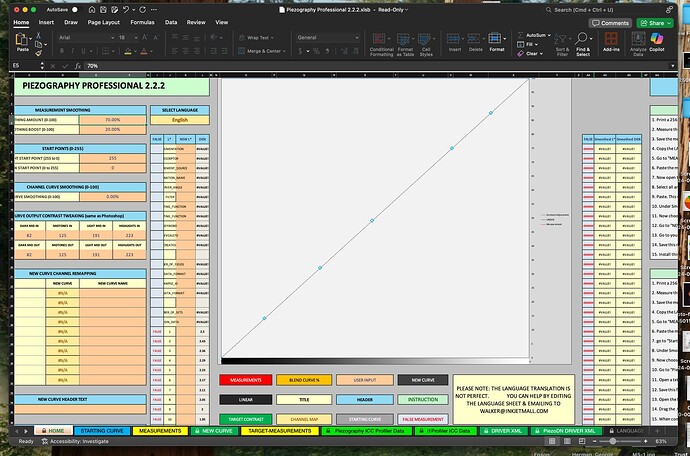I’m attempting to do a 256 step calibration. I’ve done two 21 x 16 calibrations before moving to 256 step. I’m following the same steps that I did for the 21 x 16 with the exception of using the 256 workflow when doing the measurements. I put in the latest curve that I created from the latest 21 x 16 into the starting curve and the latest 256 step measurements into the measurements tab. I then look at the Home tab and it see garbage.
Is there a different set of instructions for doing 256 step linearization?
No it’s the same. However if you’re doing hand coating it’s not recommended to do 256 unless your able to perfectly apply a coating by hand so there is no variation in it.
I’m not hand coating, but rather a 256 step linearization calibration.
I deleted the starting curve and get the same garbage. Here is a picture…
send me your .xlsb spreadsheet
Never mind… I found the problem. When I pasted it into the measurement tab, it deleted some of the columns.
The spreadsheet seems to be very sensitive on how you clear and add the new contents. It seems that if you clear one way, it doesn’t allow you to add columns when you post additional columns as you do when posting 256 step data.
Is it ok to ignore the occasional False data or do you suggest making up numbers to remove them?